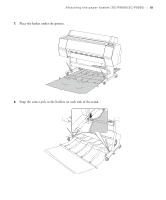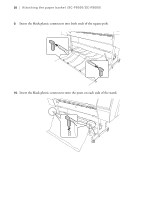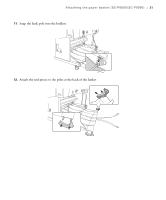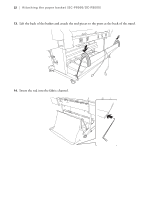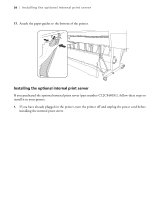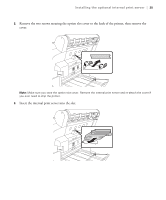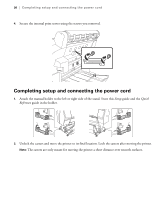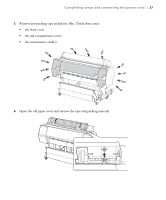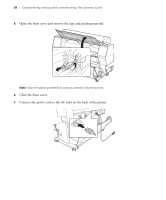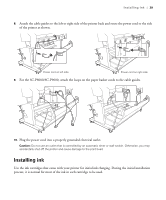Epson SureColor P7000 Commercial Edition User Manual - Page 25
Installing the optional internal print server, If you have already plugged in the printer
 |
View all Epson SureColor P7000 Commercial Edition manuals
Add to My Manuals
Save this manual to your list of manuals |
Page 25 highlights
24 | Installing the optional internal print server 17. Attach the paper guides to the bottom of the printer. Installing the optional internal print server If you purchased the optional internal print server (part number C12C848031), follow these steps to install it in your printer. 1. If you have already plugged in the printer, turn the printer off and unplug the power cord before installing the internal print server.
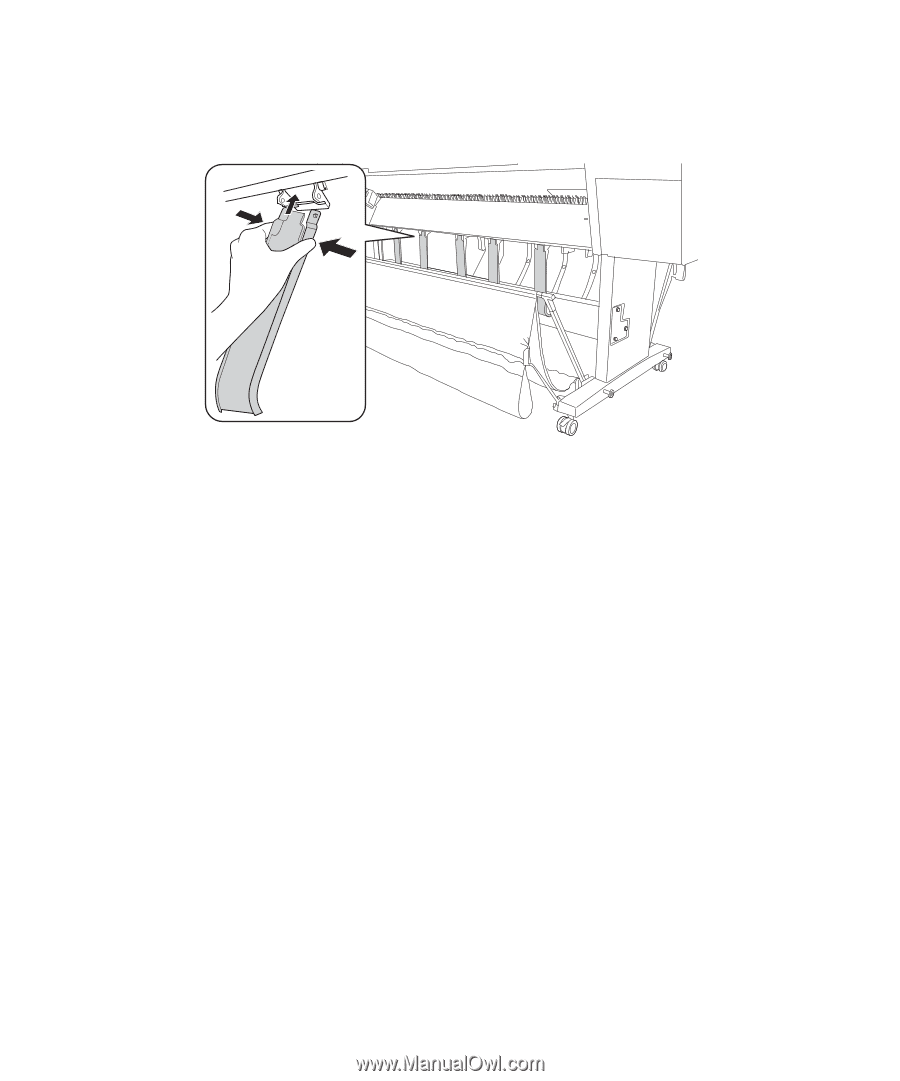
24
|
Installing the optional internal print server
17.
Attach the paper guides to the bottom of the printer.
Installing the optional internal print server
If you purchased the optional internal print server (part number C12C848031), follow these steps to
install it in your printer.
1.
If you have already plugged in the printer, turn the printer off and unplug the power cord before
installing the internal print server.