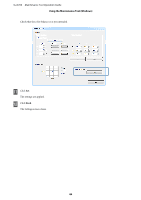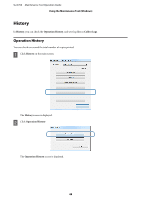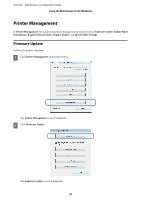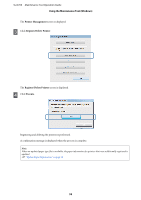Epson SureLab D700 Operation Guide - Maintenance Tool - Page 49
Collect Logs, Operation History, Save As, History - error codes
 |
View all Epson SureLab D700 manuals
Add to My Manuals
Save this manual to your list of manuals |
Page 49 highlights
SL-D700 Maintenance Tool Operation Guide Using the Maintenance Tool (Windows) C Check the Operation History screen. 80 instances of errors and notifications that occurred in the printer, and 20 instances of service call errors are displayed. The code indicates the error number. If you click Save, the Save As screen is displayed and you can save the error history as a text file. Collect Logs Saves the log files accumulated on the printer. A Click History on the main screen. 49

C
Check the
Operation History
screen.
80 instances of errors and notifications that occurred in the printer, and 20 instances of service call errors are displayed.
The code indicates the error number.
If you click
Save
, the
Save As
screen is displayed and you can save the error history as a text file.
Collect Logs
Saves the log files accumulated on the printer.
A
Click
History
on the main screen.
SL-D700
Maintenance Tool Operation Guide
Using the Maintenance Tool (Windows)
49