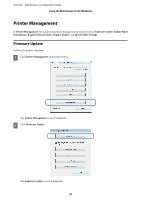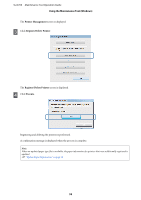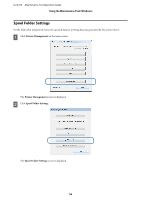Epson SureLab D700 Operation Guide - Maintenance Tool - Page 56
Spool Folder Settings, Printer Management
 |
View all Epson SureLab D700 manuals
Add to My Manuals
Save this manual to your list of manuals |
Page 56 highlights
SL-D700 Maintenance Tool Operation Guide Using the Maintenance Tool (Windows) Spool Folder Settings Set the folder that temporarily stores the spooled data for printing that was generated by the printer driver. A Click Printer Management on the main screen. The Printer Management screen is displayed. B Click Spool Folder Settings. The Spool Folder Settings screen is displayed. 56

Spool Folder Settings
Set the folder that temporarily stores the spooled data for printing that was generated by the printer driver.
A
Click
Printer Management
on the main screen.
The
Printer Management
screen is displayed.
B
Click
Spool Folder Settings
.
The
Spool Folder Settings
screen is displayed.
SL-D700
Maintenance Tool Operation Guide
Using the Maintenance Tool (Windows)
56