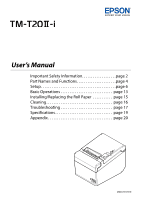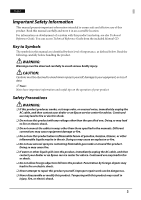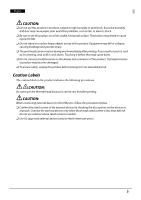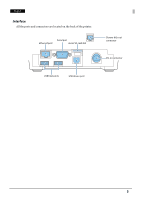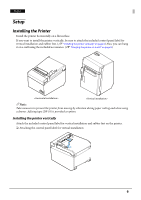Epson TM-T20II-i Users Manual - Page 3
Caution Labels, CAUTION
 |
View all Epson TM-T20II-i manuals
Add to My Manuals
Save this manual to your list of manuals |
Page 3 highlights
English !CAUTION: ❏ Do not use this product in locations subject to high humidity or dust levels. Excessive humidity and dust may cause paper jams and other problems, such as fire, or electric shock. ❏ Be sure to set this product on a firm, stable, horizontal surface. The product may break or cause injury if it falls. ❏ Do not stand on or place heavy objects on top of this product. Equipment may fall or collapse, causing breakage and possible injury. ❏ The print head can be very hot during and immediately after printing. If you need to touch it, such as for cleaning, wait until it cools down. Touching it before that may cause burns. ❏ Do not connect a telephone line to the drawer-kick connector of this product. The telephone line or product may become damaged. ❏ To ensure safety, unplug this product before leaving it for an extended period. Caution Labels The caution label on the product indicates the following precautions. !KCAUTION: Do not touch the thermal head because it can be very hot after printing. !CAUTION: When connecting external devices to the USB ports, follow the precautions below. ❏ Confirm the rated current of the external devices by checking the descriptions on the devices or manuals. Connect the external devices only when those total rated current is less than 800 mA. Do not use a device whose rated current is unclear. ❏ Use UL-approved external devices (only for North American users). 3