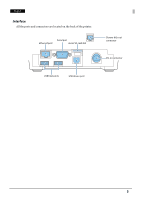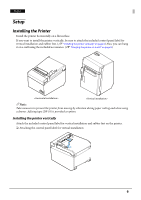Epson TM-T20II-i Users Manual - Page 9
Align the holes in the wall hanging bracket with the screws on the wall, and hook it securely.
 |
View all Epson TM-T20II-i manuals
Add to My Manuals
Save this manual to your list of manuals |
Page 9 highlights
English 3. Install the wall hanging bracket on the printer, and fix it using the screws removed in Step 2. 4. Align the holes in the wall hanging bracket with the screws on the wall, and hook it securely. 9

9
English
3.
Install the wall hanging bracket on the printer, and fix it using the screws removed in Step 2.
4.
Align the holes in the wall hanging bracket with the screws on the wall, and hook it securely.