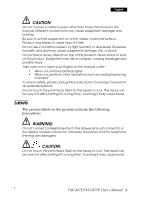Epson TM-U675 Users Manual - Page 10
Inserting Slip Paper, Inserting Validation Paper, Troubleshooting, Error light on or blinking.
 |
View all Epson TM-U675 manuals
Add to My Manuals
Save this manual to your list of manuals |
Page 10 highlights
English Inserting Slip Paper Inserting Validation Paper ➁ ➀ ➁➀ Troubleshooting Error light on or blinking. Make sure that the printer cover is properly closed. Turn off the printer and check for a paper jam. After removing the paper jam, turn on the printer. 8 TM-U675/TM-U675P User's Manual

8
TM-U675/TM-U675P User’s Manual
English
Inserting Slip Paper
Inserting Validation Paper
Troubleshooting
Error light on or blinking.
Make sure that the printer cover is properly closed.
Turn off the printer and check for a paper jam. After removing the
paper jam, turn on the printer.
➀
➁
➀
➁