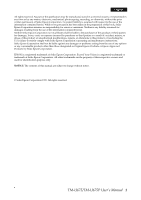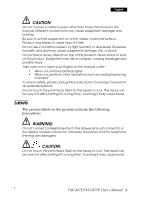Epson TM-U675 Users Manual - Page 7
Opening the Paper Roll Cover, Installing the Paper Roll, with an autocutter - printer
 |
View all Epson TM-U675 manuals
Add to My Manuals
Save this manual to your list of manuals |
Page 7 highlights
English Opening the Paper Roll Cover If you open the cover of an autocutter-equipped printer except to install a paper roll, be sure to follow the steps below to prevent a paper jam. 1. Feed the roll paper approximately 50 mm (1.97"). 2. Cut the paper with the manual cutter. 3. Close the cover. without an autocutter with an autocutter ➁ ➀ Installing the Paper Roll Note: Do not use paper rolls that have the paper glued or taped to the core because they might cause a paper jam. You need to install a paper roll even if you are using only the slip or validation sections of the printer. TM-U675/TM-U675P User's Manual 5

TM-U675/TM-U675P User’s Manual
5
English
Opening the Paper Roll Cover
If you open the cover of an autocutter-equipped printer except to
install a paper roll, be sure to follow the steps below to prevent a
paper jam.
1.
Feed the roll paper approximately 50 mm (1.97").
2.
Cut the paper with the manual cutter.
3.
Close the cover.
Installing the Paper Roll
Note:
Do not use paper rolls that have the paper glued or taped to the core
because they might cause a paper jam.
You
need to install a paper roll even if you are using only the slip or
validation sections of the printer.
with an autocutter
without an autocutter
➀
➁