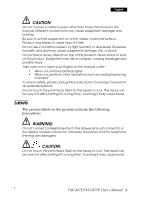Epson TM-U675 Users Manual - Page 9
Installing the Ribbon
 |
View all Epson TM-U675 manuals
Add to My Manuals
Save this manual to your list of manuals |
Page 9 highlights
English Then pull out the remaining paper in the paper feed direction. Always pull paper in the paper feed direction to prevent damage to the printer mechanism. ➀ ➂ ➁ Installing the Ribbon Epson recommends the use of genuine Epson ribbon cassettes. Turn on the printer. Turn the knob on the ribbon cartridge. Open the front cover of the printer, and insert the new ribbon. Turn the knob two or three times and check the ribbon position. . ribbon position TM-U675/TM-U675P User's Manual 7

TM-U675/TM-U675P User’s Manual
7
English
Then pull out the remaining paper in the paper feed direction.
Always pull paper in the paper feed direction to prevent damage to
the printer mechanism.
Installing the Ribbon
Epson recommends the use of genuine Epson ribbon cassettes.
Turn on the printer. Turn the knob on the ribbon cartridge. Open
the front cover of the printer, and insert the new ribbon. Turn the
knob two or three times and check the ribbon position.
.
➀
➁
➂
ribbon
position