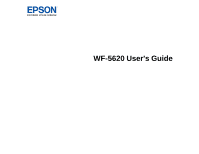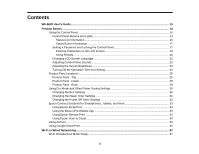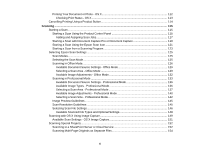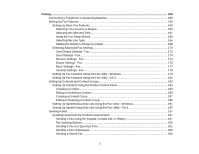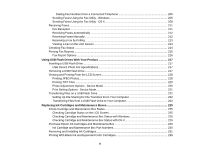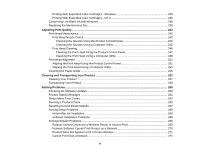Selecting Wireless Network Settings From the Control Panel
.......................................................
38
Wi-Fi Direct Mode Setup
....................................................................................................................
41
Enabling Wi-Fi Direct Mode
...........................................................................................................
42
Wi-Fi Protected Setup (WPS)
.............................................................................................................
44
Using WPS to Connect to a Network
.............................................................................................
45
Printing a Network Status Sheet
.........................................................................................................
46
Changing or Updating Network Connections
.....................................................................................
48
Accessing the Web Config Utility
...................................................................................................
48
Changing a USB Connection to a Wi-Fi Connection
......................................................................
48
Changing a Wi-Fi Connection to a Wired Network Connection
......................................................
49
Connecting to a New Wi-Fi Router
................................................................................................
49
Disabling Wi-Fi Features
...............................................................................................................
50
Loading Paper
...........................................................................................................................................
51
Loading Paper in the Cassette
...........................................................................................................
51
Loading Paper and Envelopes in the Rear Paper Feed Slot
..............................................................
55
Paper Loading Capacity
.....................................................................................................................
60
Available Epson Papers
.....................................................................................................................
61
Selecting the Paper Settings for Each Source - Control Panel
...........................................................
63
Paper Type Settings
.....................................................................................................................
64
Selecting Default Paper Settings - Administrator
................................................................................
65
Selecting the Default Printer Settings
............................................................................................
65
Paper Source Settings Options
.................................................................................................
67
Setting the Universal Print Settings
...............................................................................................
67
Universal Print Settings Options
...............................................................................................
69
Installing and Enabling the Optional Second Paper Cassette
............................................................
69
Installing the Optional Second Paper Cassette
.............................................................................
70
Placing Originals on the Product
.............................................................................................................
71
Placing Originals on the Scanner Glass
.............................................................................................
71
Placing Originals in the Automatic Document Feeder
........................................................................
72
Copying
......................................................................................................................................................
75
Copying Documents or Photos
...........................................................................................................
75
Copying Options
.................................................................................................................................
76
4