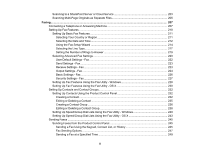10
Ink Cartridge and Maintenance Box Part Numbers
......................................................................
280
Removing and Installing Ink Cartridges
............................................................................................
281
Printing with Black Ink and Expended Color Cartridges
...................................................................
285
Printing with Expended Color Cartridges - Windows
...................................................................
285
Printing with Expended Color Cartridges - OS X
.........................................................................
286
Conserving Low Black Ink with Windows
.........................................................................................
287
Replacing the Maintenance Box
.......................................................................................................
287
Adjusting Print Quality
............................................................................................................................
290
Print Head Maintenance
...................................................................................................................
290
Print Head Nozzle Check
.............................................................................................................
290
Checking the Nozzles Using the Product Control Panel
.........................................................
291
Checking the Nozzles Using a Computer Utility
......................................................................
292
Print Head Cleaning
....................................................................................................................
294
Cleaning the Print Head Using the Product Control Panel
......................................................
295
Cleaning the Print Head Using a Computer Utility
...................................................................
297
Print Head Alignment
.......................................................................................................................
299
Aligning the Print Head Using the Product Control Panel
............................................................
299
Aligning the Print Head Using a Computer Utility
.........................................................................
301
Making Precise Alignment Adjustments
......................................................................................
303
Cleaning the Paper Guide
................................................................................................................
304
Cleaning and Transporting Your Product
.............................................................................................
306
Cleaning Your Product
.....................................................................................................................
306
Transporting Your Product
...............................................................................................................
308
Solving Problems
....................................................................................................................................
309
Product Status Messages
................................................................................................................
309
Status Menu Error Codes
.................................................................................................................
311
Running a Product Check
................................................................................................................
313
Resetting Control Panel Defaults
.....................................................................................................
315
Solving Setup Problems
...................................................................................................................
316
Noise After Ink Installation
...........................................................................................................
316
Software Installation Problems
....................................................................................................
316
Solving Network Problems
...............................................................................................................
317
Product Cannot Connect to a Wireless Router or Access Point
..................................................
317