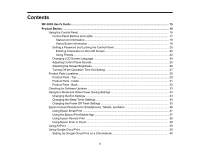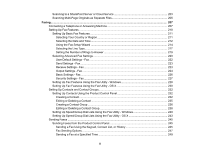8
Scanning to a SharePoint Server or Cloud Service
.....................................................................
203
Scanning Multi-Page Originals as Separate Files
........................................................................
205
Faxing
.......................................................................................................................................................
207
Connecting a Telephone or Answering Machine
..............................................................................
207
Setting Up Fax Features
..................................................................................................................
210
Setting Up Basic Fax Features
....................................................................................................
211
Selecting Your Country or Region
...........................................................................................
211
Selecting the Date and Time
...................................................................................................
212
Using the Fax Setup Wizard
...................................................................................................
214
Selecting the Line Type
...........................................................................................................
217
Setting the Number of Rings to Answer
..................................................................................
219
Selecting Advanced Fax Settings
................................................................................................
220
User Default Settings - Fax
.....................................................................................................
222
Send Settings - Fax
.................................................................................................................
223
Receive Settings - Fax
............................................................................................................
223
Output Settings - Fax
..............................................................................................................
224
Basic Settings - Fax
................................................................................................................
226
Security Settings - Fax
............................................................................................................
227
Setting Up Fax Features Using the Fax Utility - Windows
............................................................
228
Setting Up Fax Features Using the Fax Utility - OS X
..................................................................
230
Setting Up Contacts and Contact Groups
.........................................................................................
232
Setting Up Contacts Using the Product Control Panel
.................................................................
232
Creating a Contact
..................................................................................................................
232
Editing or Deleting a Contact
..................................................................................................
235
Creating a Contact Group
.......................................................................................................
236
Editing or Deleting a Contact Group
........................................................................................
238
Setting Up Speed/Group Dial Lists Using the Fax Utility - Windows
............................................
240
Setting Up Speed/Group Dial Lists Using the Fax Utility - OS X
..................................................
243
Sending Faxes
.................................................................................................................................
245
Sending Faxes from the Product Control Panel
...........................................................................
245
Sending a Fax Using the Keypad, Contact List, or History
......................................................
245
Fax Sending Options
..............................................................................................................
247
Sending a Fax at a Specified Time
.........................................................................................
249