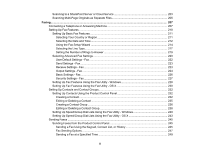9
Sending a Fax on Demand
.....................................................................................................
250
Sending a Stored Fax
.............................................................................................................
251
Dialing Fax Numbers from a Connected Telephone
...............................................................
252
Sending Faxes Using the Fax Utility - Windows
..........................................................................
253
Sending Faxes Using the Fax Utility - OS X
.................................................................................
256
Receiving Faxes
...............................................................................................................................
259
Fax Reception
.............................................................................................................................
259
Receiving Faxes Automatically
...................................................................................................
260
Receiving Faxes Manually
...........................................................................................................
260
Forwarding Received Faxes
........................................................................................................
261
Receiving a Fax by Polling
..........................................................................................................
263
Viewing a Fax on the LCD Screen
...............................................................................................
264
Checking Fax Status
.......................................................................................................................
264
Printing Fax Reports
.........................................................................................................................
265
Fax Report Options
.....................................................................................................................
266
Using USB Flash Drives With Your Product
.........................................................................................
267
Inserting a USB Flash Drive
.............................................................................................................
267
USB Device Photo File Specifications
.........................................................................................
267
Disconnecting a USB Device
............................................................................................................
267
Viewing and Printing From the LCD Screen
.....................................................................................
268
Printing JPEG Photos
..................................................................................................................
268
Printing TIFF Files
......................................................................................................................
270
Photo Adjustment Options - Device Mode
...................................................................................
270
Print Setting Options - Device Mode
............................................................................................
271
Transferring Files on a USB Device
.................................................................................................
272
Setting Up File Sharing for File Transfers From Your Computer
.................................................
272
Transferring Files from a USB Device to Your Computer
............................................................
273
Replacing Ink Cartridges and Maintenance Boxes
...............................................................................
275
Check Cartridge and Maintenance Box Status
.................................................................................
275
Checking Cartridge Status on the LCD Screen
............................................................................
276
Checking Cartridge and Maintenance Box Status with Windows
................................................
276
Checking Cartridge and Maintenance Box Status with OS X
.......................................................
278
Purchase Epson Ink Cartridges and Maintenance Box
....................................................................
280