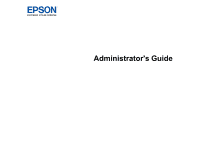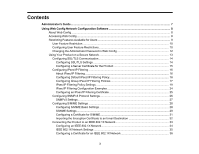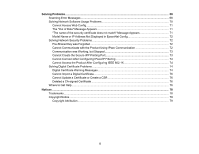4
IEEE 802.1X Network Status
....................................................................................................
37
Using a Digital Certificate
..............................................................................................................
37
About Digital Certification
..........................................................................................................
38
Obtaining and Importing a CA-signed Certificate
......................................................................
38
CSR Setup Settings
..................................................................................................................
40
CSR Import Settings
.................................................................................................................
41
Deleting a CA-signed Certificate
...............................................................................................
42
Updating a Self-signed Certificate
.............................................................................................
42
Using an LDAP Server
...................................................................................................................
43
Configuring the LDAP Server and Selecting Search Settings
...................................................
44
LDAP Server Settings
...............................................................................................................
45
LDAP Search Settings
..............................................................................................................
47
Checking the LDAP Server Connection
....................................................................................
48
LDAP Connection Report Messages
........................................................................................
48
Configuring Protocols in Web Config
.............................................................................................
49
Protocol Settings
.......................................................................................................................
49
Using an Email Server
...................................................................................................................
53
Configuring an Email Server
.....................................................................................................
54
Email Server Settings
...............................................................................................................
55
Checking the Email Server Connection
....................................................................................
55
Email Server Connection Report Messages
.............................................................................
56
Configuring Email Notification
...................................................................................................
58
Using EpsonNet Config Network Configuration Software
.....................................................................
59
Installing EpsonNet Config
.................................................................................................................
59
Configuring a Product IP Address Using EpsonNet Config
................................................................
59
Using Epson Device Admin Configuration Software
.............................................................................
61
Encrypting Passwords
..............................................................................................................................
62
Setting Up Password Encryption
........................................................................................................
62
Restoring the Password Encryption Key
............................................................................................
64
Managing Data Retention
.........................................................................................................................
65
Erasing All Data from the Product
......................................................................................................
65
Changing the Auto Erase Settings
.....................................................................................................
67