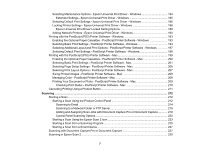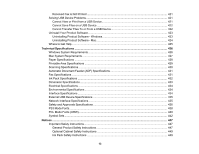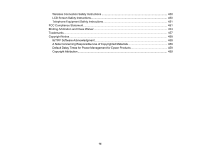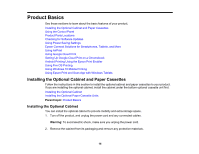11
Solving Setup Problems
...................................................................................................................
373
Product Does Not Turn On or Off
.................................................................................................
374
Noise After Ink Installation
...........................................................................................................
374
Software Installation Problems
....................................................................................................
374
Solving Network Problems
...............................................................................................................
375
Product Cannot Connect to a Wireless Router or Access Point
..................................................
375
Network Software Cannot Find Product on a Network
.................................................................
377
Product Does Not Appear in Mac Printer Window
.......................................................................
378
Cannot Print Over a Network
.......................................................................................................
378
Cannot Scan Over a Network
......................................................................................................
380
Solving Copying Problems
...............................................................................................................
381
Product Makes Noise, But Nothing Copies
..................................................................................
381
Product Makes Noise When It Sits for a While
.............................................................................
381
Originals Do Not Feed From the Automatic Document Feeder
....................................................
381
Solving Paper Problems
...................................................................................................................
382
Paper Feeding Problems
.............................................................................................................
383
Paper Jam Problems in the Front Cover (A)
................................................................................
384
Paper Jam Problems in the Rear Paper Feed Slot (B1)
..............................................................
386
Paper Jam Problems in the Cassette (C1/C2/C3/C4)
..................................................................
386
Paper Jam Problems in the Rear Cover 1 (D1)
............................................................................
388
Paper Jam Problems in the Rear Cover (E) of the Optional Paper Cassette Unit
.......................
390
Document Jams in the Automatic Document Feeder (F)
.............................................................
393
Paper Ejection Problems
.............................................................................................................
398
Solving Problems Printing from a Computer
.....................................................................................
398
Nothing Prints
..............................................................................................................................
398
Product Icon Does Not Appear in Windows Taskbar
...................................................................
399
Printing is Slow
............................................................................................................................
400
Solving PostScript Printing Problems
...............................................................................................
401
Nothing Prints Using the PostScript Printing Software
.................................................................
402
Documents Print Incorrectly Using the PostScript Printing Software
...........................................
402
Accessing Printer Properties - PostScript - Windows
..................................................................
402
Solving Page Layout and Content Problems
....................................................................................
403
Inverted Image
.............................................................................................................................
403