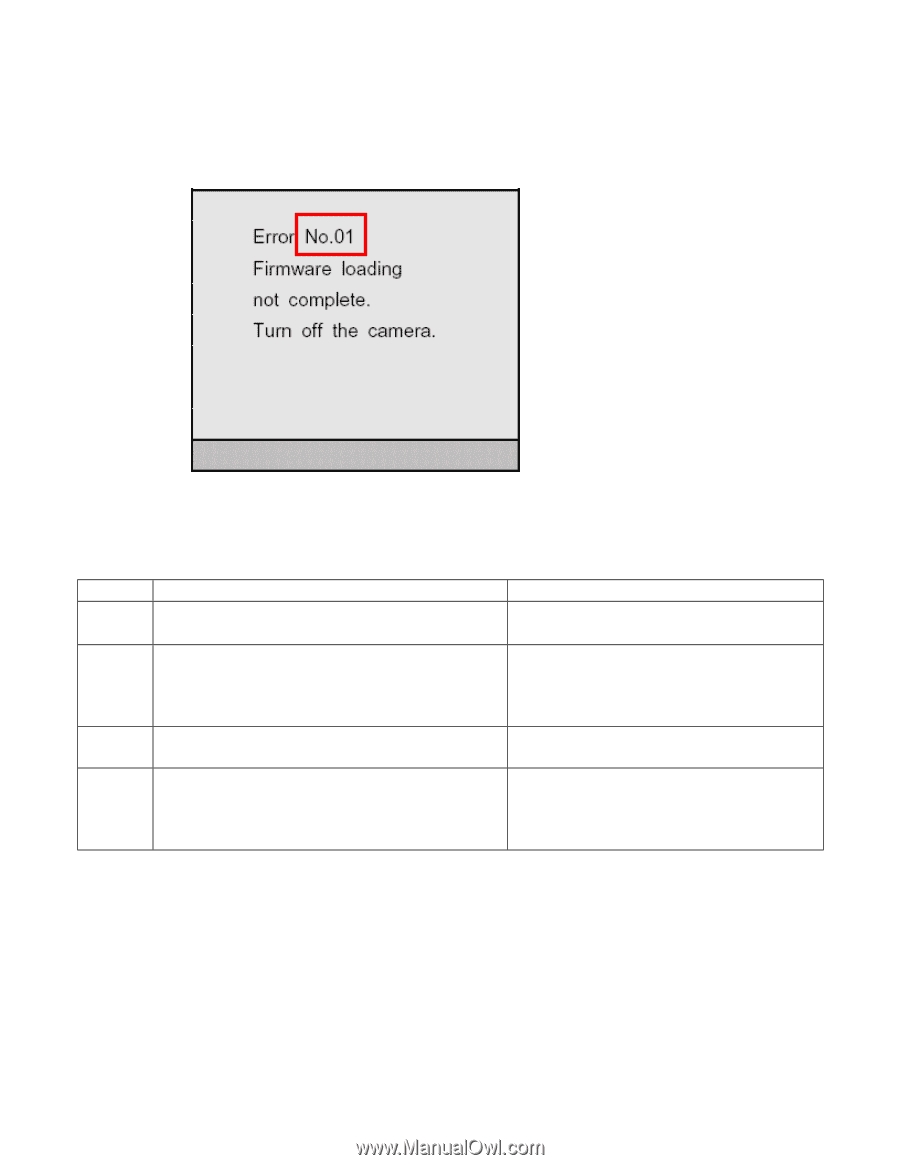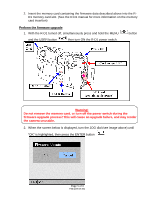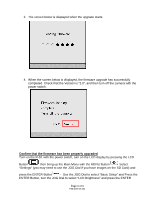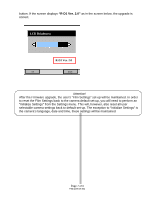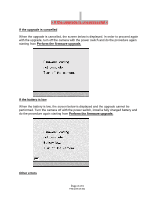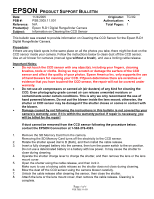Epson r-d1 Product Support Bulletin(s) - Page 9
Error, Meaning, Solution - repair
 |
View all Epson r-d1 manuals
Add to My Manuals
Save this manual to your list of manuals |
Page 9 highlights
If another error occurs during the upgrade, the screen below is displayed. Look at the table below the line corresponding to the error number showing the error meaning and the solution. Error # Meaning 01 The memory card has been removed. 02 The content of the firmware has been altered or the download was not carried out correctly. The firmware files may be corrupt. 03 The wrong firmware has been downloaded. 04 The firmware file name is not correct. Solution This leads to an onerous repair. Please contact the support service. This leads to a time-consuming repair. Please contact Epson Technical support at 1-562-276-4303 Download the proper firmware and proceed again with the upgrade. The firmware file has been altered, This leads to a time-consuming repair. Please contact Epson Technical support at 1-562-276-4303. Page 9 of 9 PSB.2006.06.001