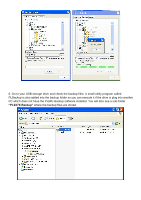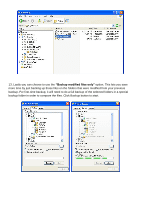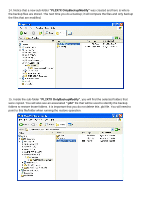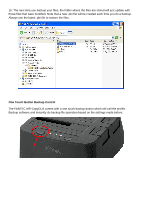Fantec MR-CopyDU3 Manual - Page 10
Backup modified files only
 |
View all Fantec MR-CopyDU3 manuals
Add to My Manuals
Save this manual to your list of manuals |
Page 10 highlights
13. Lastly you can choose to use the "Backup modified files only" option. This lets you save more time by just backing up those files on the folders that were modified from your previous backup. For first-time backup, it will need to do a full backup of the selected folders in a special backup folder in order to compare the files. Click Backup button to start.

13. Lastly you can choose to use the
“Backup modified files only”
option. This lets you save
more time by just backing up those files on the folders that were modified from your previous
backup. For first-time backup, it will need to do a full backup of the selected folders in a special
backup folder in order to compare the files. Click Backup button to start.