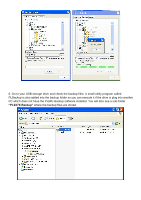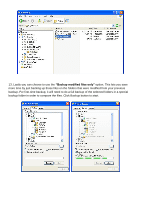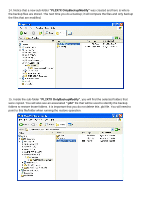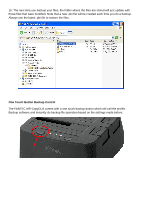Fantec MR-CopyDU3 Manual - Page 9
specified. It also uses the filename you specified. Note that each selected folder is compressed
 |
View all Fantec MR-CopyDU3 manuals
Add to My Manuals
Save this manual to your list of manuals |
Page 9 highlights
11. When you click on the Backup button, it will first prompt you for the filename to be used for the compressed backup files and the folder directory to store the files. Click the Save button to begin backup. 12. When backup is complete, the compressed backup files will be stored on the folder you specified. It also uses the filename you specified. Note that each selected folder is compressed separately with the specified filename used as a prefix. Note again the associated ".pbi" file using your specified filename that you need to refer to restore these files.

11. When you click on the Backup button, it will first prompt you for the filename to be used for the
compressed backup files and the folder directory to store the files. Click the Save button to begin
backup.
12. When backup is complete, the compressed backup files will be stored on the folder you
specified. It also uses the filename you specified. Note that each selected folder is compressed
separately with the specified filename used as a prefix. Note again the associated “.pbi” file using
your specified filename that you need to refer to restore these files.