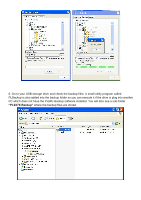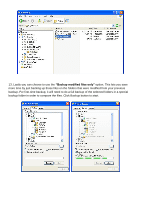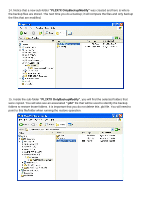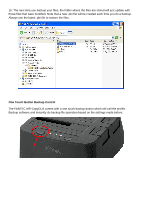Fantec MR-CopyDU3 Manual - Page 7
PL2X7X Backup, Compress Backup files, Compress Backup Files
 |
View all Fantec MR-CopyDU3 manuals
Add to My Manuals
Save this manual to your list of manuals |
Page 7 highlights
7. Inside the sub-folder "PL2X7X Backup", you will find the folders that were copied with a date-time prefix added on the folder name. You will also see an associated ".pbi" file that is used to identify the backup folders to restore those folders. Please do not delete this .pbi file. 8. The second backup option is to use the "Compress Backup files" which you can choose to back up your files to a compressed file format for added protection. This will not prevent others from accessing your backup files directly from your external drive without first restoring the files. Click on the "Compress Backup Files" option and click Backup to start.

7. Inside the sub-folder
“PL2X7X Backup”,
you will find the folders that were copied with a
date-time prefix added on the folder name. You will also see an associated
“.pbi”
file that is used
to identify the backup folders to restore those folders. Please do not delete this .pbi file.
8. The second backup option is to use the
“Compress Backup files”
which you can choose to
back up your files to a compressed file format for added protection. This will not prevent others from
accessing your backup files directly from your external drive without first restoring the files. Click on
the
“Compress Backup Files”
option and click Backup to start.