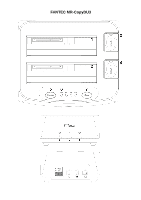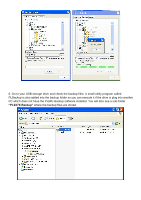Fantec MR-CopyDU3 Manual - Page 3
HDD backup instruction, Installing Prolific Backup, Running the Backup Files - software
 |
View all Fantec MR-CopyDU3 manuals
Add to My Manuals
Save this manual to your list of manuals |
Page 3 highlights
HDD backup instruction: Installing Prolific Backup To install Prolific Backup, simply run or double-click the "ProlificBackup.exe" installer program in Windows. Follow the instructions to finish the installation. Running the Backup Files 1. Launch the Prolific Backup software by double-clicking on the Prolific PL2X7X OneButton icon found on the system tray of your taskbar 2. The Prolific Backup software will then pop-out with two main options (Backup and Restore) on the Welcome folder. To create backup files, click on the Create Backup Files button or click the Backup folder tab.
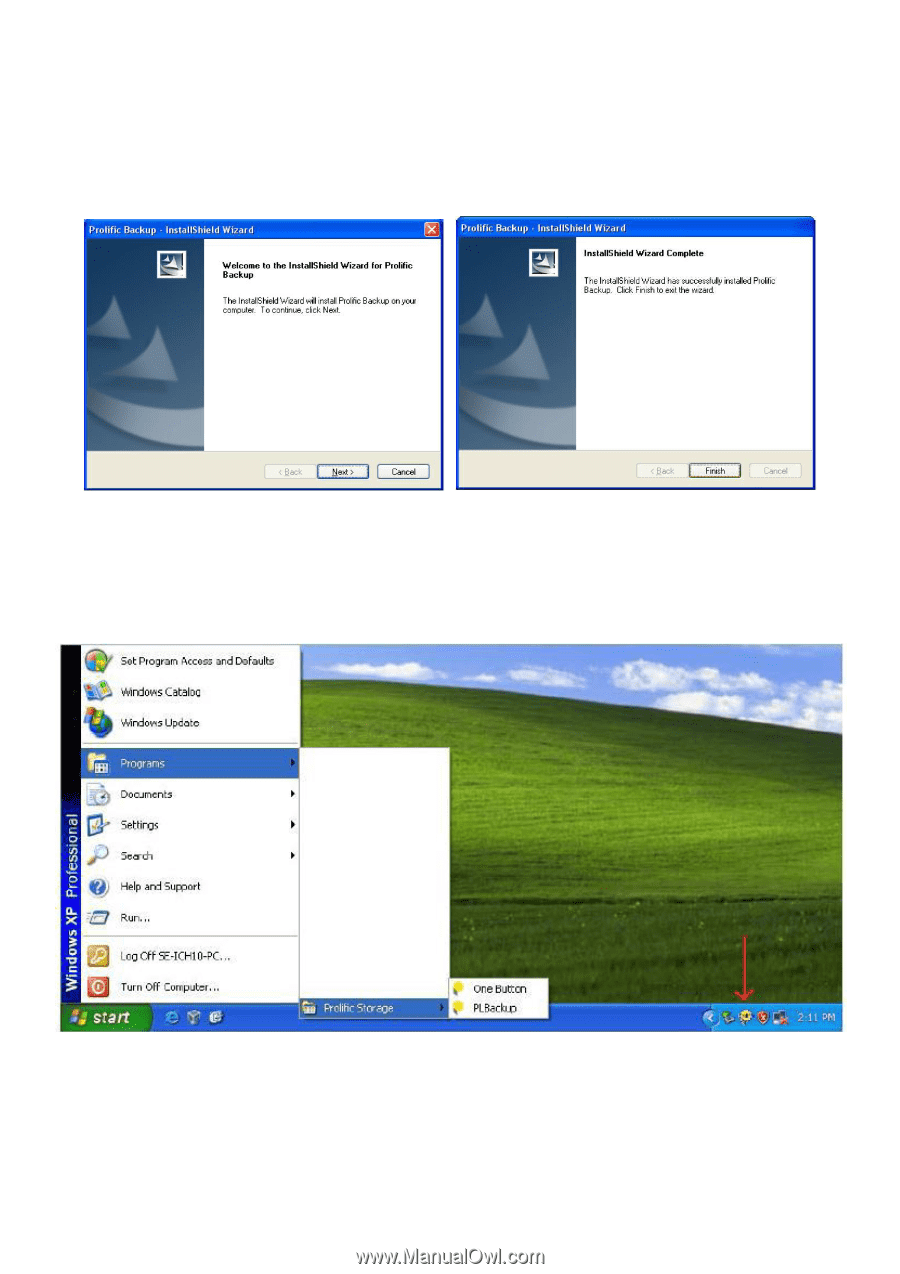
HDD backup instruction:
Installing Prolific Backup
To install Prolific Backup, simply run or double-
click the “Prolific
Backup
.exe”
installer program in
Windows. Follow the instructions to finish the installation.
Running the Backup Files
1. Launch the Prolific Backup software by double-clicking on the Prolific PL2X7X OneButton icon
found on the system tray of your taskbar
2. The Prolific Backup software will then pop-out with two main options (Backup and Restore) on
the Welcome folder. To create backup files, click on the Create Backup Files button or click the
Backup folder tab.