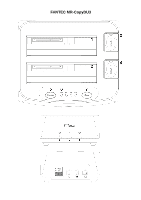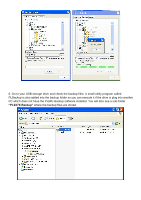Fantec MR-CopyDU3 Manual - Page 4
way you want to back up the selected folders.
 |
View all Fantec MR-CopyDU3 manuals
Add to My Manuals
Save this manual to your list of manuals |
Page 4 highlights
3. The Backup menu folder consists of the Source Directories, the Destination Drive, and the backup option. Under the Source Directories, you can click the folder that you want to back up. Then on the Destination Drive, click the browse button to select the external drive. Then choose the way you want to back up the selected folders.

3. The Backup menu folder consists of the Source Directories, the Destination Drive, and the
backup option. Under the Source Directories, you can click the folder that you want to back up.
Then on the Destination Drive, click the browse button to select the external drive. Then choose the
way you want to back up the selected folders.