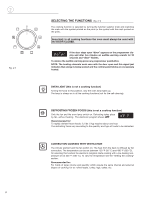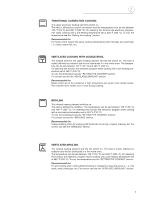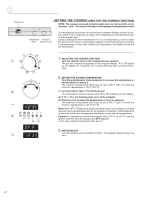Fisher and Paykel OB24SDPX3 OB24SDPX Model Installation and User Guide (Englis - Page 10
Setting The Cooking
 |
View all Fisher and Paykel OB24SDPX3 manuals
Add to My Manuals
Save this manual to your list of manuals |
Page 10 highlights
b2 Programmer SETTING THE COOKING (ONLY FOR THE COOKING FUNCTIONS) NOTE: The temperature knob (potentiometer) turns to right and left only to symbols + and -. Forcing the turning could damage the temperature knob. Temperature Function knob selector knob The temperature set is shown on the electronic program display and can be varied, with 5 °F (5 °C) intervals, by means of the temperature knob (potentiometer) or the program keys. During cooking the oven temperature (°F or °C) is measured by a sensor inside the cavity and is shown on the program display until set temperature is reached. If set temperature is less than inside oven temperature, the display shows the set temperature. ➀ 1. SELECTING THE COOKING FUNCTION Turn the selector knob to the cooking function required The pre-set temperature appears on the program display. °F or °C flashes on the display for 3 seconds. The heating elements start cooking immedi- ately. 2. SETTING THE COOKING TEMPERATURE Turn the potentiometer knob clockwise to increase the temperature or anticlockwise to reduce it. The maximum temperature which can be set is 480 °F (250 °C) while the minimum temperature is 120 °F (50 °C). ➁ or II or use the program keys in the following way: The temperature can be changed when °F or °C is flashing on the display. 2a. If °F or °C is not flashing press key 4 of the program. 2b Press key 6 to increase the temperature or key 5 to reduce it. The maximum temperature which can be set is 480 °F (250 °C) while the minimum temperature is 120 °F (50 °C). II I II II II Note: When °F or °C becomes steady the value shown on the display indicates the oven cavity temperature until set temperature is reached. If set temperature is less than inside oven temperature, the display shows the set temperature. ➁ 4 5 6 Caution: If a temperature below the minimum value (120 °F or 50 °C) is set the system switches off automatically and OFF appears. 2a 2b In this case repeat the procedure from point 2. 3. SWITCHING OFF ➂ Turn the selector knob to position 0 (OFF). The program display shows the time. 10