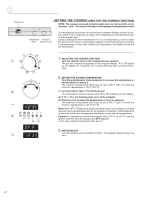Fisher and Paykel OB24SDPX3 OB24SDPX Model Installation and User Guide (Englis - Page 14
Abnormal Situations And/or Operation Problems
 |
View all Fisher and Paykel OB24SDPX3 manuals
Add to My Manuals
Save this manual to your list of manuals |
Page 14 highlights
b2 I II II II IIII ABNORMAL SITUATIONS AND/OR OPERATION PROBLEMS during cooking or the self cleaning cycle. 1. 30 F0 or 30 F1 appear during the cooking or self cleaning cycle Oven temperature sensor broken or not working properly. The cooling fan stays on and if the self cleaning cycle is in progress the door remains locked. What to do: 1. Turn the oven function selector to 0 (OFF). A 30 minute countdown will start. If the selector is turned and then returned to 0 (OFF) the count will start again from 30. 2. Wait for the countdown to finish. The fan switches off and the door, if locked, unlocks. 3. Disconnect the appliance from the main electrical supply and contact the Service Centre because the oven can no longer be used. Caution: If the function selector is not turned to 0 (OFF), the cooling fan will continue to work and the oven door, if locked, remains locked. 2. F0.00 appears during the self cleaning cycle This indicates a temperature sensor measurement error during the self cleaning cycle. This may be due to the self cleaning cycle being stopped and started again when it was quite a way through. What to do: 1. Turn the oven selector knob to 0 (OFF). 2. Wait for at least 15 minutes before repeating the operations to start the self cleaning cycle. 3. If the message is still given after several attempts call the Service Centre. 3. Display OFF - Oven not working properly. What to do: 1. Turn the function selector to 0 (OFF) 2. Wait for the oven to cool down completely so that the door opens 3. Switch the appliance off for a few seconds. If after this procedure the display is still off: 4. Disconnect the appliance from the main electrical supply-. 5. Call the Service Centre. The appliance must not be used. 14