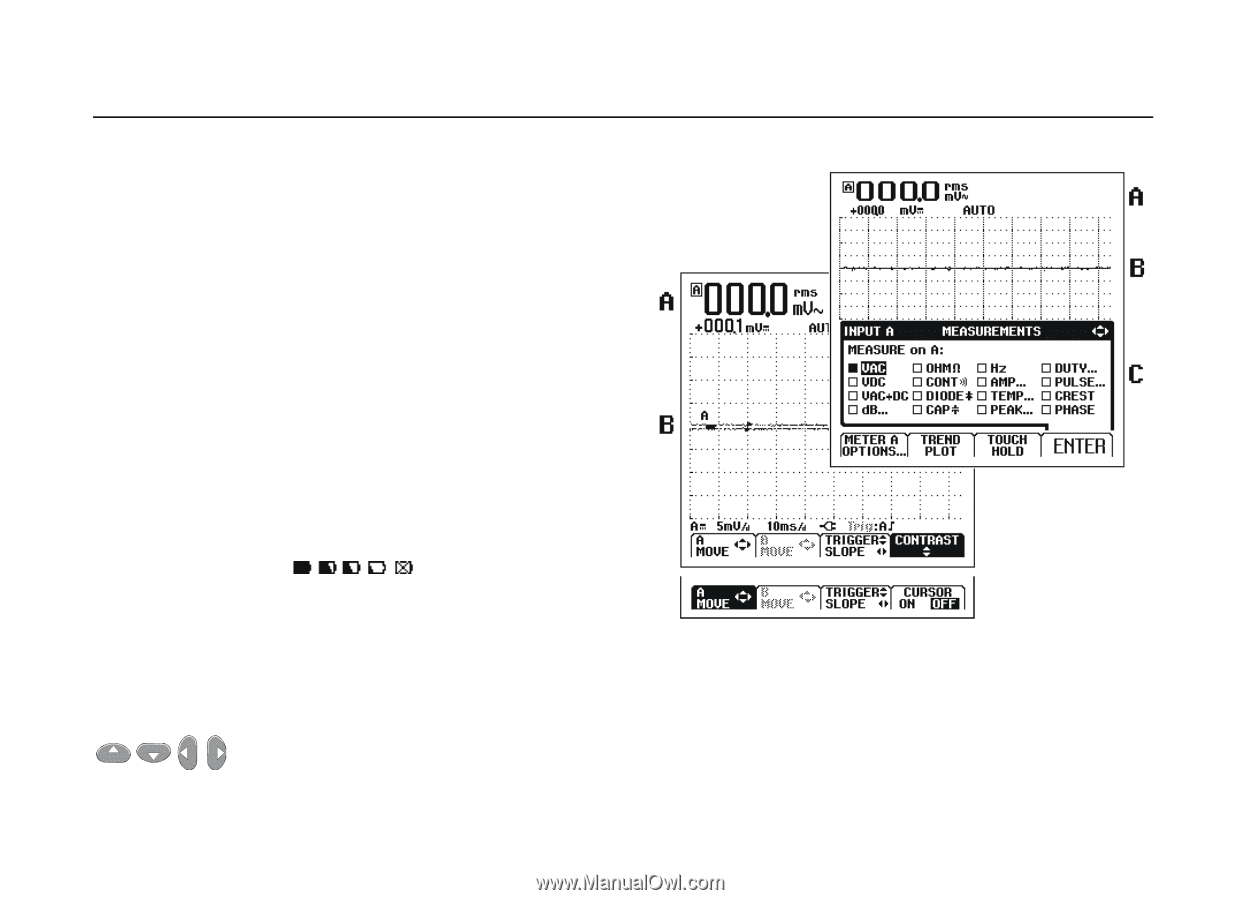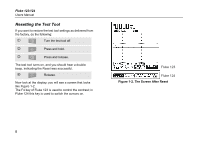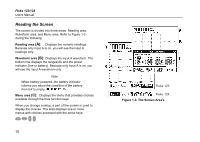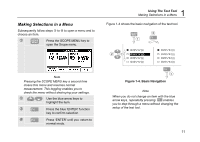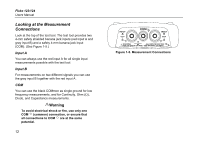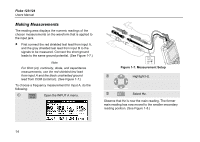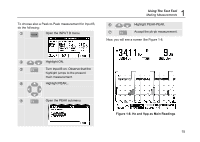Fluke 123 FE 123 & 124 Users Manual - Page 18
Reading the Screen, Reading area, Waveform area, Menu area, The Screen Area's - parts
 |
View all Fluke 123 manuals
Add to My Manuals
Save this manual to your list of manuals |
Page 18 highlights
Fluke 123/124 Users Manual Reading the Screen The screen is divided into three areas: Reading area, Waveform area, and Menu area. Refer to Figure 1-3 during the following. Reading area (A): Displays the numeric readings. Because only input A is on, you will see the input A readings only. Waveform area (B): Displays the input A waveform. The bottom line displays the ranges/div and the power indicator (line or battery). Because only input A is on, you will see the input A waveform only. Note When battery powered, the battery indicator informs you about the condition of the battery from full to empty: . Menu area (C): Displays the menu that provides choices available through the blue function keys. When you change a setup, a part of the screen is used to display the choices. The area displays one or more menus with choices accessed with the arrow keys: . 10 Fluke 123 Fluke 124 Figure 1-3. The Screen Area's