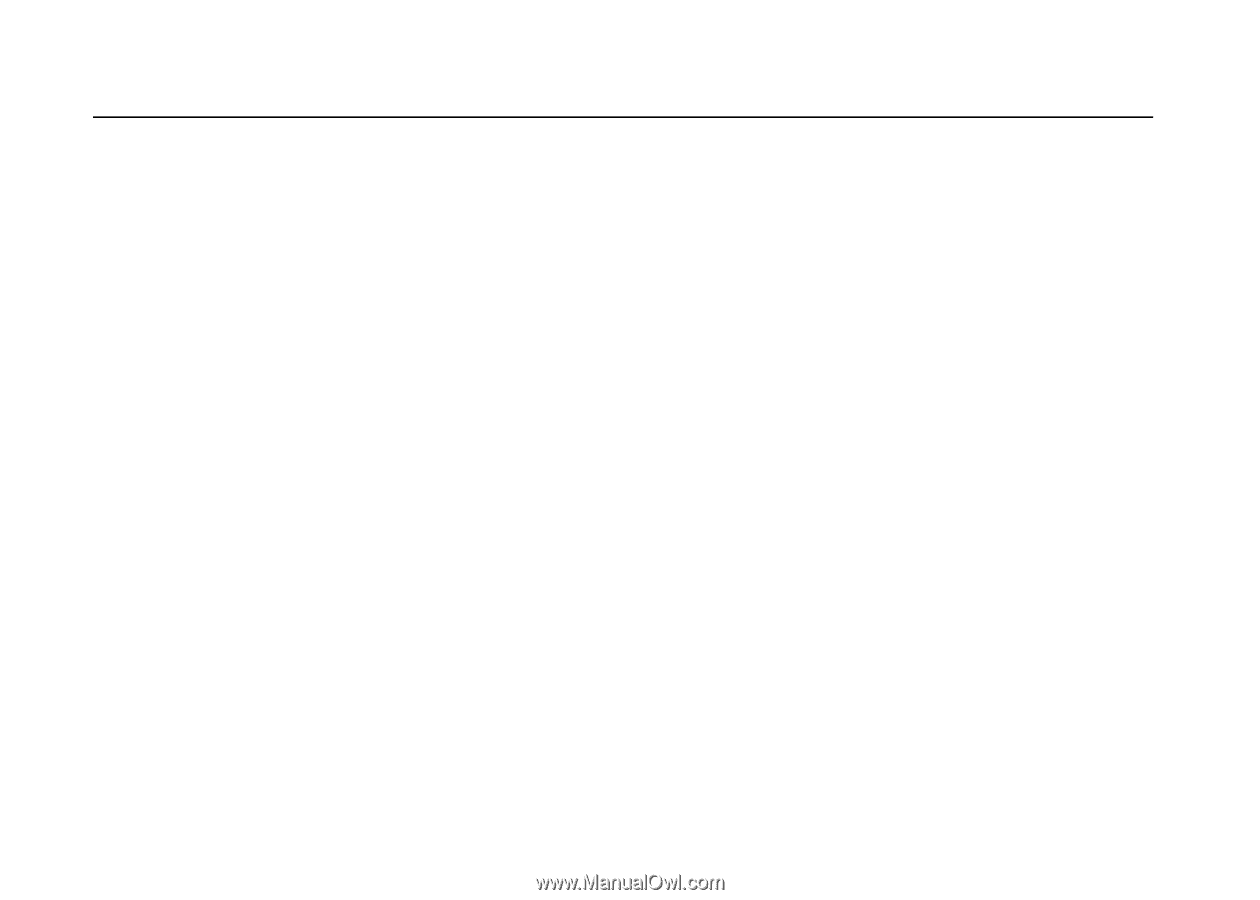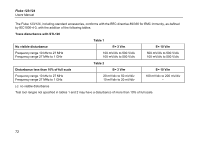Fluke 123 FE 123 & 124 Users Manual - Page 76
Cursor readout Fluke 124, Advanced Meter Functions
 |
View all Fluke 123 manuals
Add to My Manuals
Save this manual to your list of manuals |
Page 76 highlights
Fluke 123/124 Users Manual Advanced Meter Functions Zero Set Set actual value to reference Fast/Normal/Smooth Meter settling time Fast: 1s @ 1 µs to 10 ms/div. Meter settling time Normal: 2s @ 1 µs to 10 ms/div. Meter settling time Smooth: 10s @ 1 µs to 10 ms/div. Touch Hold (on A) Captures and freezes a stable measurement result. Beeps when stable. Touch Hold works on the main meter reading, with thresholds of 1 Vpp for AC signals and 100 mV for DC signals. TrendPlot Graphs meter readings of the Min and Max values from 15 s/div (120 seconds) to 2 days/div (16 days) with time and date stamp. Automatic vertical scaling and time compression. Displays the actual and Minimum, Maximum, or average (AVG) reading. Fixed Decimal Point Possible by using attenuation keys. Cursor readout (Fluke 124) Sources: A, B Single Vertical Line: Average, Min and Max Readout Average, Min, Max and Time from Start of Readout (in ROLL mode; instrument in HOLD) Min, Max and Time from Start of Readout (in TRENDPLOT mode; instrument in HOLD) Dual Vertical Lines: Peak-Peak, Time Distance and Reciprocal Time Distance Readout Average, Min, Max and Time Distance Readout (in ROLL mode; instrument in HOLD) Dual Horizontal Lines: High, Low and Peak-Peak Readout Rise or Fall Time: Transition Time, 0%-Level and 100%-Level Readout (Manual or Auto Leveling; Auto Leveling only possible in Single Channel Mode) Accuracy: As Oscilloscope Accuracy 68