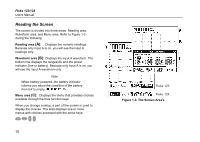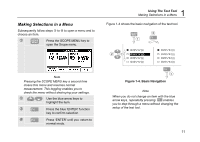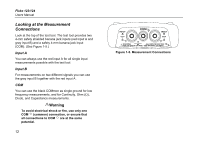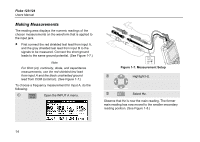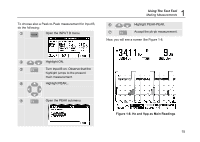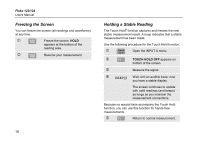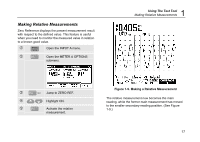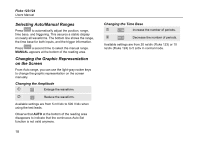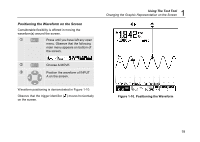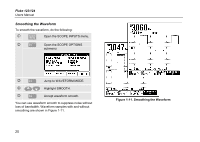Fluke 123 FE 123 & 124 Users Manual - Page 23
Hz and Vpp as Main Readings, Turn Input B on. Observe that
 |
View all Fluke 123 manuals
Add to My Manuals
Save this manual to your list of manuals |
Page 23 highlights
To choose also a Peak-to-Peak measurement for Input B, do the following: Open the INPUT B menu. 1 Using The Test Tool Making Measurements Highlight PEAK-PEAK. Accept the pk-pk measurement. Now, you will see a screen like Figure 1-8. Highlight ON. Turn Input B on. Observe that the highlight jumps to the present main measurement. Highlight PEAK... Open the PEAK submenu. Figure 1-8. Hz and Vpp as Main Readings 15
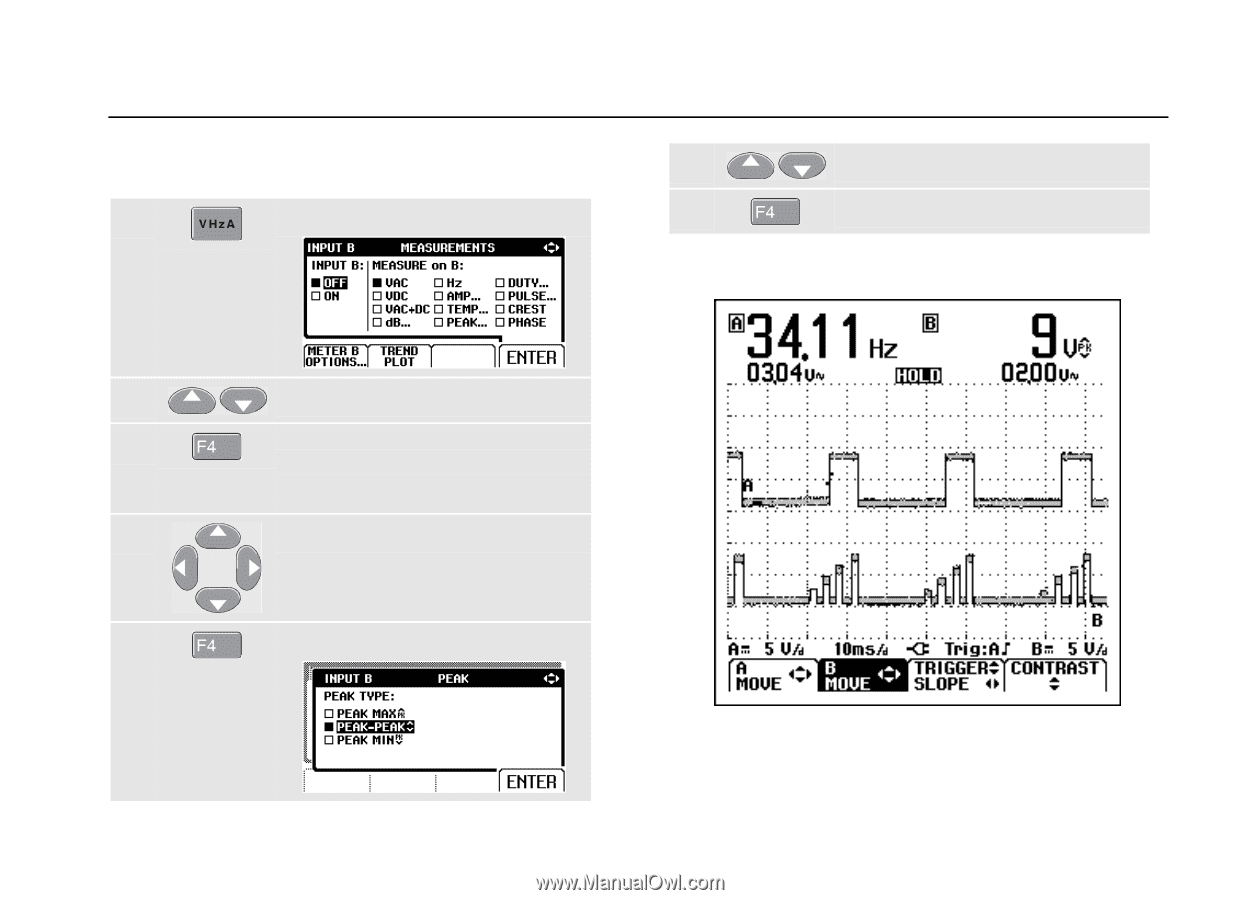
Using The Test Tool
Making Measurements
1
15
To choose also a Peak-to-Peak measurement for Input B,
do the following:
±
Open the INPUT B menu.
²
Highlight ON.
³
Turn Input B on. Observe that the
highlight jumps to the present
main measurement.
´
Highlight PEAK...
µ
Open the PEAK submenu.
¶
Highlight PEAK-PEAK.
·
Accept the pk-pk measurement.
Now, you will see a screen like Figure 1-8.
Figure 1-8. Hz and Vpp as Main Readings