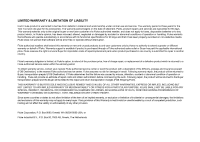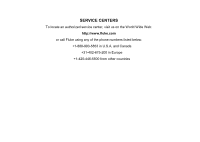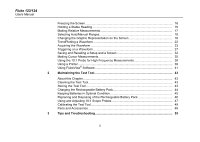Fluke 123/124
Users Manual
ii
Freezing the Screen
.......................................................................................................
16
Holding a Stable Reading
..............................................................................................
16
Making Relative Measurements
.....................................................................................
17
Selecting Auto/Manual Ranges
......................................................................................
18
Changing the Graphic Representation on the Screen
...................................................
18
TrendPlotting a Waveform
.............................................................................................
22
Acquiring the Waveform
................................................................................................
23
Triggering on a Waveform
.............................................................................................
27
Saving and Recalling a Setup and a Screen
.................................................................
32
Making Cursor Measurements
.......................................................................................
35
Using the 10:1 Probe for High Frequency Measurements
. ............................................
38
Using a Printer
...............................................................................................................
39
Using FlukeView
®
Software
...........................................................................................
41
2
Maintaining the Test Tool
............................................................................................
43
About this Chapter
.........................................................................................................
43
Cleaning the Test Tool
...................................................................................................
43
Storing the Test Tool
......................................................................................................
43
Charging the Rechargeable Battery Pack
......................................................................
44
Keeping Batteries in Optimal Condition
.........................................................................
45
Replacing and Disposing of the Rechargeable Battery Pack
........................................
46
Using and Adjusting 10:1 Scope Probes
.......................................................................
47
Calibrating the Test Tool
................................................................................................
49
Parts and Accessories
...................................................................................................
49
3
Tips and Troubleshooting
...........................................................................................
53