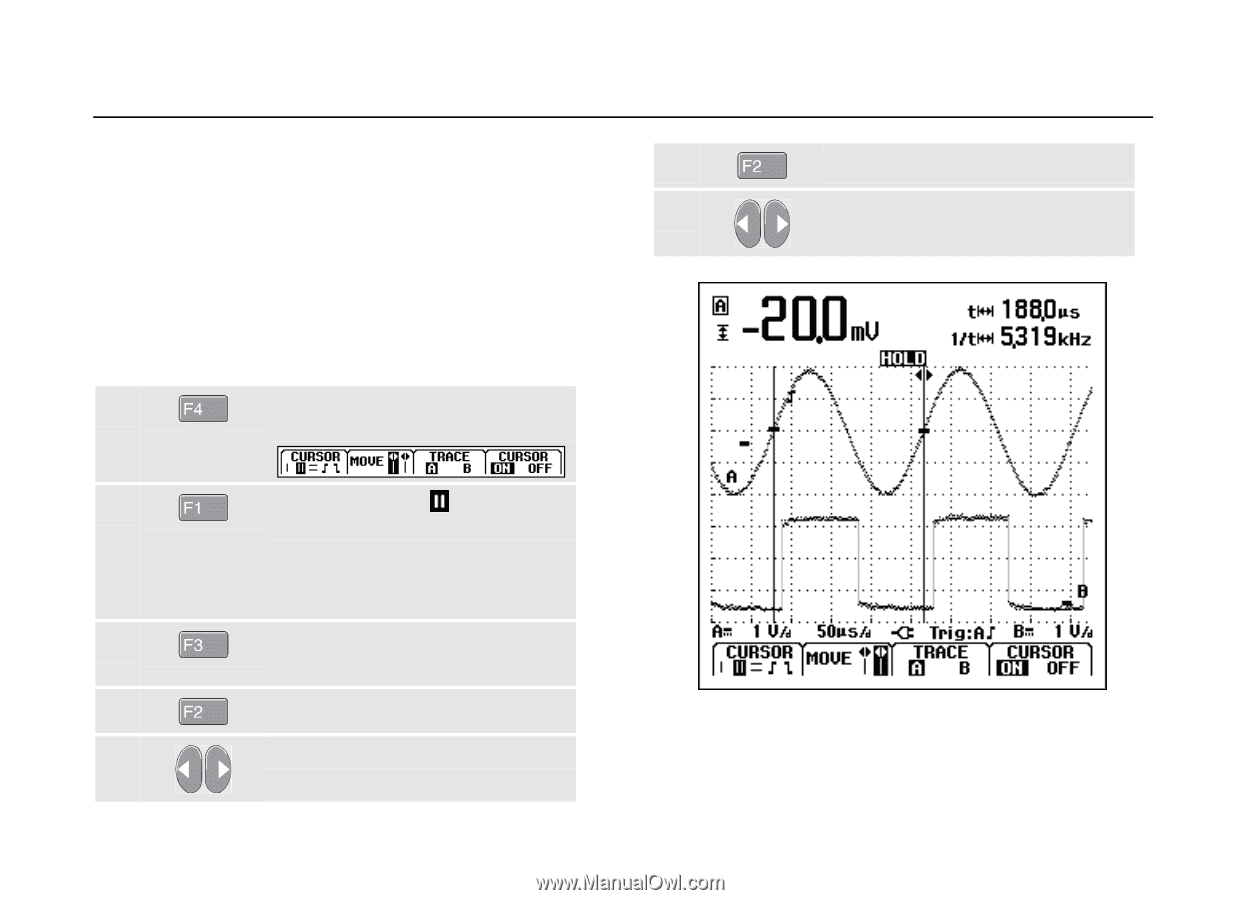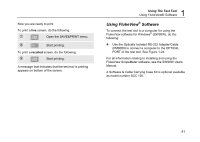Fluke 123 FE 123 & 124 Users Manual - Page 44
Using Vertical Cursors on a Waveform, Time Measurement with Cursors
 |
View all Fluke 123 manuals
Add to My Manuals
Save this manual to your list of manuals |
Page 44 highlights
Fluke 123/124 Users Manual The readout shows the voltage difference between the two cursors and the voltages at the cursors in relation to the zero icon (-). See Figure 1-19). Use horizontal cursors to measure the amplitude, high and low value, or overshoot of a waveform. Using Vertical Cursors on a Waveform To use the cursors for a time measurement, do the following: From Scope mode, display the Cursor Key functions. Press to highlight . Observe that two vertical cursors are displayed. Markers (-) identify the point where the cursors cross the waveform. If necessary, choose the trace A or B. Highlight the left cursor. Move the left cursor to the desired position on the waveform. 36 } Highlight the right cursor. ~ Move the right cursor to the desired position on the waveform. Figure 1-20. Time Measurement with Cursors