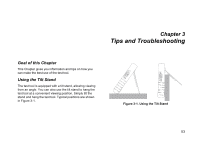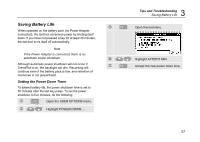Fluke 124 FE 123 & 124 Users Manual - Page 66
Changing the Auto Set Options, Open the User Options menu.
 |
View all Fluke 124 manuals
Add to My Manuals
Save this manual to your list of manuals |
Page 66 highlights
Fluke 123/124 Users Manual Changing the Auto Set Options Normally, the Auto Set function captures waveforms from 15 Hz. To configure Auto Set for waveforms from 1 Hz with unchanged input coupling, do the following: Note Setting the Auto Set adjust to 1 Hz will slow down the Auto Set response. Open the User Options menu. Highlight AUTOSET ADJUST... Open the AUTOSET ADJUST submenu. Highlight SIGNALS > 1 Hz. Select COUPLING. 58 Highlight UNCHANGED. Accept the new Auto Set configuration.
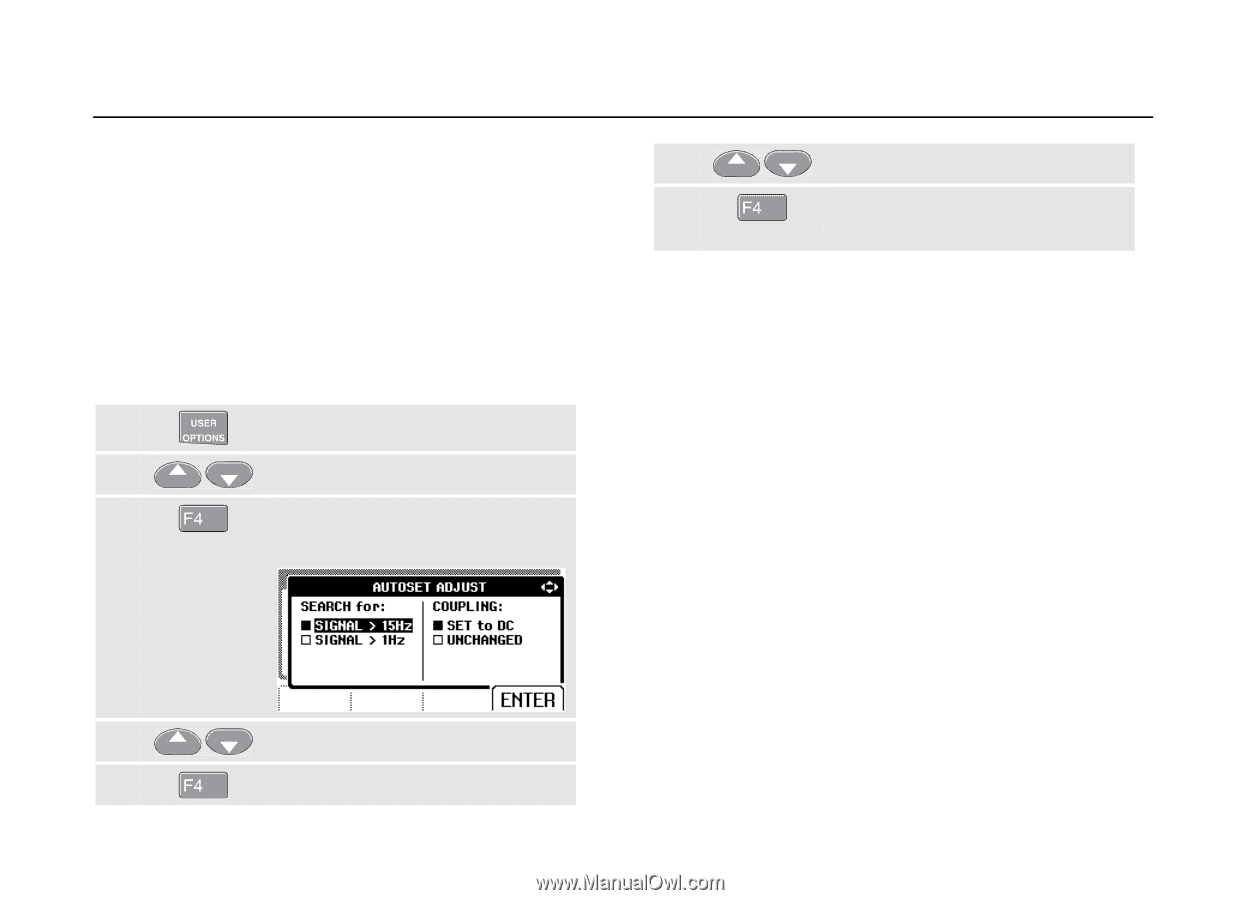
Fluke 123/124
Users Manual
58
Changing the Auto Set Options
Normally, the Auto Set function captures waveforms from
15 Hz.
To configure Auto Set for waveforms from 1 Hz with
unchanged input coupling, do the following:
Note
Setting the Auto Set adjust to 1 Hz will slow
down the Auto Set response.
±
Open the User Options menu.
²
Highlight AUTOSET ADJUST...
³
Open the AUTOSET ADJUST
submenu.
´
Highlight SIGNALS > 1 Hz.
µ
Select COUPLING.
¶
Highlight UNCHANGED.
·
Accept the new Auto Set
configuration.