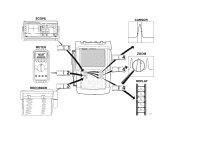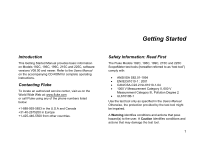Fluke 225C Getting Started Guide - Page 3
Table of Contents
 |
View all Fluke 225C manuals
Add to My Manuals
Save this manual to your list of manuals |
Page 3 highlights
Table of Contents Title Page Unpacking the Test Tool Kit ii Introduction ...1 Contacting Fluke ...1 Safety Information: Read First 1 Preparing for Use ...4 Powering/Resetting the Test Tool 4 How to Navigate a Menu (example 4 Changing the Information Language 5 Adjusting Contrast and Brightness 5 Using the Scope ...5 Multimeter ...7 Recorder Functions ...8 Fieldbus Measurements (Bushealth 8 Replay ...10 Zoom ...10 Making Cursor Measurements 11 Triggering ...11 Saving/Printing Screens and Setups 13 User Options ...20 i

i
Table of Contents
Title
Page
Unpacking the Test Tool Kit
...........................................................................................
ii
Introduction
....................................................................................................................
1
Contacting Fluke
............................................................................................................
1
Safety Information: Read First
........................................................................................
1
Preparing for Use
...........................................................................................................
4
Powering/Resetting the Test Tool
..................................................................................
4
How to Navigate a Menu (example)
...............................................................................
4
Changing the Information Language
..............................................................................
5
Adjusting Contrast and Brightness
.................................................................................
5
Using the Scope
.............................................................................................................
5
Multimeter
......................................................................................................................
7
Recorder Functions
........................................................................................................
8
Fieldbus Measurements (Bushealth)
..............................................................................
8
Replay
............................................................................................................................
10
Zoom
..............................................................................................................................
10
Making Cursor Measurements
.......................................................................................
11
Triggering
.......................................................................................................................
11
Saving/Printing Screens and Setups
..............................................................................
13
User Options
..................................................................................................................
20