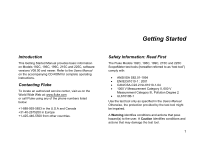Fluke 225C Getting Started Guide - Page 9
Changing the Information Language, Adjusting Contrast and Brightness, Using the Scope
 |
View all Fluke 225C manuals
Add to My Manuals
Save this manual to your list of manuals |
Page 9 highlights
Changing the Information Language During operation of the test tool messages may appear on the screen (for instance if you select a recorder function). You can select the language in which messages will be displayed. Display the USER key labels. Open the LANGUAGE menu to select a language. Adjusting Contrast and Brightness Display the USER key labels. Enable the arrow keys for adjustment. Adjust the contrast of the screen. Change the backlight brightness. Getting Started Changing the Information Language Using the Scope Connect the probe(s) as shown in figure 2. Figure 2. Scope Connections AUTO- MANUAL ranging After an Auto Set the trace position, range, time base and triggering will be automatically adjusted to assure a stable display of virtually any waveform. Perform an Auto Set or select Manual ranging (toggle). AUTO or MANUAL appears at the top right of the screen. Use the light-gray RANGE, TIME and MOVE keys to change the view of the waveform manually. 5