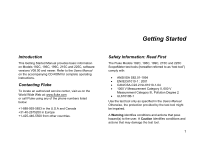Fluke 225C Getting Started Guide - Page 8
Preparing for Use, Powering/Resetting the Test Tool, How to Navigate a Menu (example), Caution
 |
View all Fluke 225C manuals
Add to My Manuals
Save this manual to your list of manuals |
Page 8 highlights
Fluke 19xC-2x5C Getting Started Preparing for Use At delivery, the installed NiMH batteries may be empty and must be charged for 4 hours (with the test tool turned off) to reach full charge: • use only the Fluke Battery Charger/Power Adapter model BC190 • before use check that the BC190 voltage and frequency range match the local line power range • connect the battery charger to the ac outlet • connect the battery charger to the appropriate input on the test tool near Input B. Caution To prevent decrease of the battery capacity, you must charge the batteries at least once a year. Powering/Resetting the Test Tool Turning power on/off: The test tool powers up in its last setup configuration. Resetting the test tool to the factory settings: Turn power off, then press and hold the + USER key and turn on. You should hear a double beep. 4 How to Navigate a Menu (example) Display the input A function key labels. Show the Input A (input A) menu. The menu example shows that the input A signal is displayed non-inverted (Normal) with full bandwidth (Full). To let input A invert the input signal, and to limit the bandwidth to 20 MHz do the following: Highlight Inverted (inverted). Accept Inverted + jump to the next field. Highlight 20 MHz. Accept 20 MHz + exit the menu. Hiding a menu or key label: Press the CLEAR MENU key.