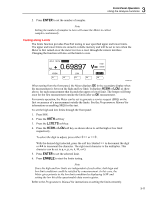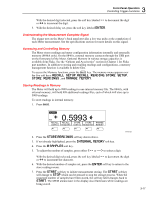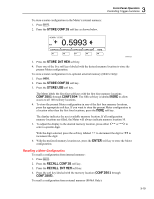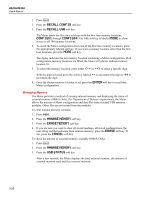Fluke 8845A FE 8845A & 8846A Users Manual - Page 56
Setting the Trigger Delay, Setting the Number of Samples, TRIGGER, DELAY, ENTER, SAMPLES
 |
View all Fluke 8845A manuals
Add to My Manuals
Save this manual to your list of manuals |
Page 56 highlights
8845A/8846A Users Manual each trigger or pulse received, the Meter will take the specified number of measurements after the specified trigger delay. Note The trigger key is disabled whenever the Meter is in Remote mode. To set up for an external trigger: 1. Press L. 2. Press the soft key labeled TRIGGER. 3. Press the soft key labeled EXT TRIG. The Ext Trig soft key label will remain highlighted to indicate the Meter is in external trigger mode. To return to auto trigger mode, press EXT TRIG again. If the Meter does not receive a trigger for a second or two, a TRIG annunciator illuminates indicating the Meter is waiting for a trigger. Each press of the trigger key W or a positive going edge on the trigger port will initiate a measurement. Setting the Trigger Delay A Meter measurement can be delayed a set amount of time after receiving a trigger. This feature may be useful when you need to wait for a signal to settle before measuring it. When a trigger delay is specified, that delay is used for all functions and ranges. To set a trigger delay: 1. Press L. 2. Press the soft key labeled TRIGGER. 3. Press the soft key labeled TRIG DELAY. The trigger delay can be set between 0 and 3600 seconds with a resolution of 10 microseconds. 4. To select a specific digit to adjust, press either . With the desired digit selected, press the soft key labeled -- to decrement the digit or ++ to increment the digit. 5. With the desired delay set, press the soft key labeled ENTER. Setting the Number of Samples Normally, the Meter takes one measurement (or sample) each time a trigger is received if in "wait-for-trigger" state. However, you can set the Meter to take a specified number of measurements for each trigger. To set the number of samples per trigger: 1. Press L. 2. Press the soft key labeled TRIGGER. 3. Press the soft key labeled # SAMPLES. The number of samples per trigger can be set between 0 and 59999 seconds. 4. To select a specific digit to adjust, press either . 3-16