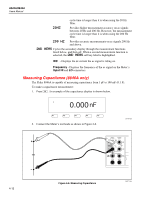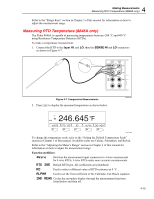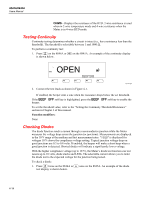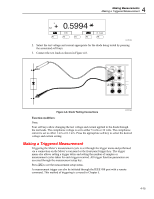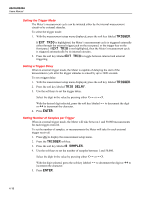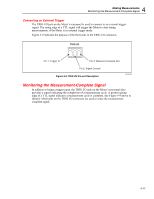Fluke 8845A FE 8845A & 8846A Users Manual - Page 79
Connecting an External Trigger, Monitoring the Measurement-Complete Signal
 |
View all Fluke 8845A manuals
Add to My Manuals
Save this manual to your list of manuals |
Page 79 highlights
4 Making Measurements Monitoring the Measurement-Complete Signal Connecting an External Trigger The TRIG I/O jack on the Meter's rear panel is used to connect to an external trigger signal. The rising edge of a TTL signal will trigger the Meter to start taking measurements, if the Meter is in external trigger mode. Figure 4-9 indicates the purpose of the three pins in the TRIG I/O connector. TRIG I/O Pin 1: Trigger In Pin 3: Measure Complete Out Pin 2: Signal Ground Figure 4-9. TRIG I/O Pin-out Description caw059.eps Monitoring the Measurement-Complete Signal In addition to being a trigger input, the TRIG I/O jack on the Meter's rear panel also provides a signal indicating the completion of a measurement cycle. A positive going edge of a TTL signal indicates a measurement cycle is complete. See Figure 4-9 above to identify which pins on the TRIG I/O connector are used to sense the measurementcomplete signal. 4-17