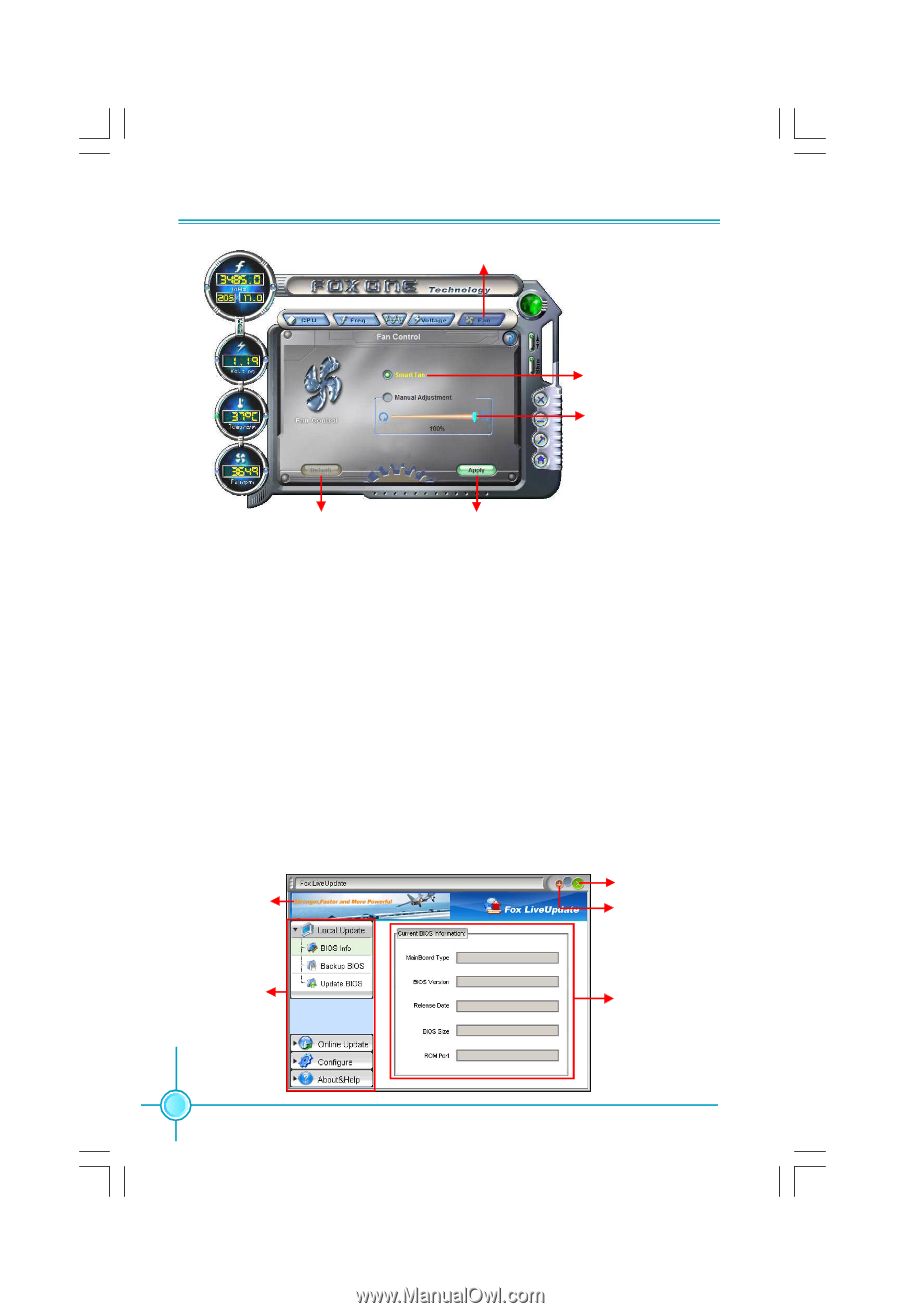Foxconn 560A multilateral manual. - Page 43
FOX LiveUpdate
 |
View all Foxconn 560A manuals
Add to My Manuals
Save this manual to your list of manuals |
Page 43 highlights
Chapter 3 Directions for Bundled Software Go to Fan page Enable or disable smart fan function Set fan speed by dragging the lever Resume default setting Apply the changes FOX LiveUpdate FOX LiveUpdate is a useful utility to backup and update the system BIOS online or locally. Drivers and utilities aslo can be updated online. Supported Operating Systems: -W indows 2000 -Windows XP (32-bit and 64-bit) -W indows 2003 (32-bit and 64-bit) -W indows Vista (32-bit and 64-bit) Using FOX LiveUpdate: 1. Local Update "BIOS Info" tells you the system BIOS information; "Backup BIOS" could backup your system BIOS, click this button ,then input a BIOS name and save it; "Update BIOS" helps to update your system BIOS from local BIOS files, please follow the request to finish the operation. Link to website Exit Minimum Toolbar Show current BIOS information 38