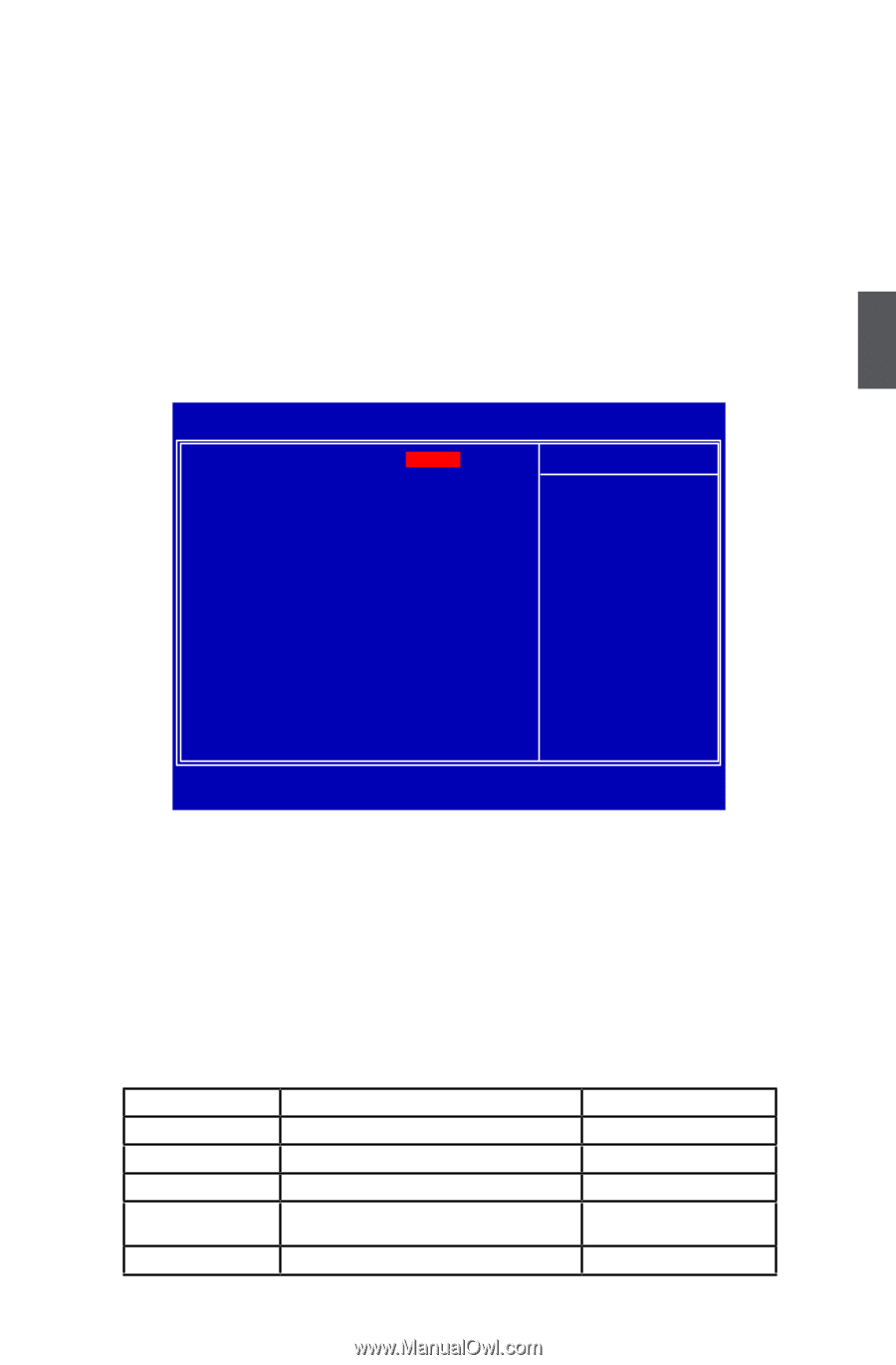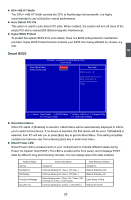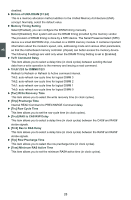Foxconn 720AL English Manual. - Page 32
Smart BIOS
 |
View all Foxconn 720AL manuals
Add to My Manuals
Save this manual to your list of manuals |
Page 32 highlights
► K8NB HT Width The CPUNB HT Width controls the CPU to Northbridge link bandwidth, it is highly recommended to set to [Auto] for overall performance. ► Auto Detect PCI Clk This option is used to auto detect PCI slots. When enabled, the system will turn off clock of the empty PCI slot to reduce EMI (Electromagnetic Interference). ► Super BIOS Protect To protect the system BIOS from virus attack, there is a BIOS write-protection mechanism provided. Super BIOS Protect function protects your BIOS from being affected by viruses, e.g. CIH. Smart BIOS Phoenix - AwardBIOS CMOS Setup Utility Smart BIOS Smart Boot Menu [Disabled] Item Help Smart Power LED [Enabled] Menu Level ► Smart Boot Menu with a timer to let user to control boot device easily. 3 Move Enter:Select +/-/PU/PD:Value F10:Save ESC:Exit F1:General Help F5: Previous Values F7: Optimized Defaults ► Smart Boot Menu When PC starts, if [Enabled] is selected, a Boot Menu will be automatically displayed to inform you to select a boot device. If no device is selected, the first device will be used. If [Disabled] is selected, then PC will ask you to press [Esc] key to get into Boot Menu. This setting simplifies multiple boot devices user from pressing [Esc] key to enter boot menu. ► Smart Power LED Smart Power LED is a feature built on your motherboard to indicate different states during Power On System Test (POST). The LED is located at the front panel, and it displays POST state by different long-short blinking intervals. You can always leave this state enabled. System Status Normal No Memory No Display Post Error Message No CPU Fan Power LED Status Always On Continue blinking On (1sec.), Off (1sec.) Continue blinking On (2sec.), Off (2sec.) Quick blinking twice (1/3sec. On, 1/3sec. Off), one long On (1sec.), continuously. Continue blinking On (1/2sec.), Off (1/2sec.) Stop Blinking Condition Always On Reboot & Memory OK Reboot & Display OK Enter Setup or Skip Reboot & Fan OK 25