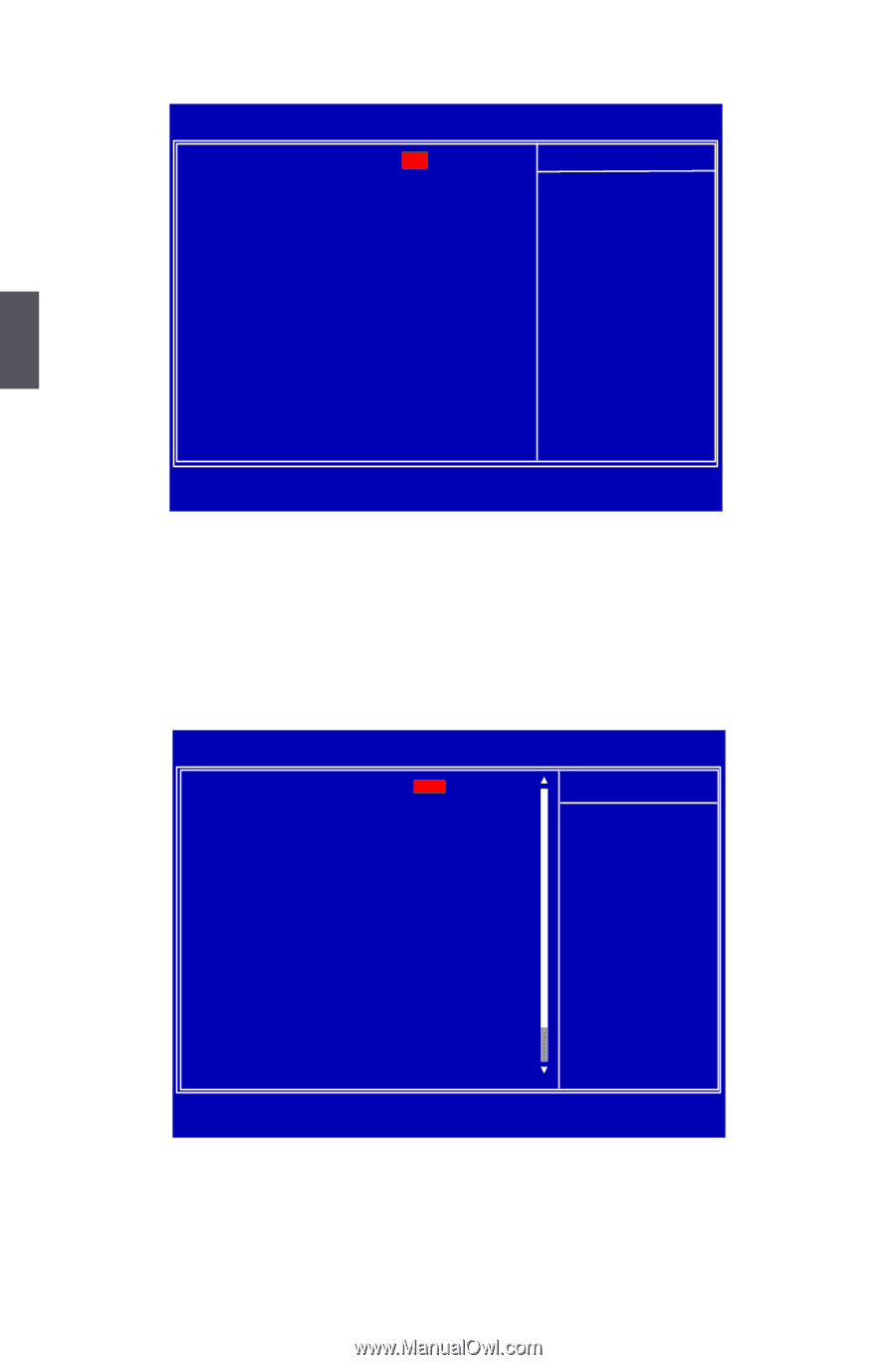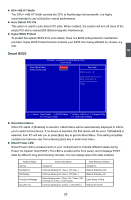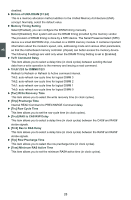Foxconn 720AL English Manual. - Page 33
Fox Intelligent Overclock, Memory Timing Setting
 |
View all Foxconn 720AL manuals
Add to My Manuals
Save this manual to your list of manuals |
Page 33 highlights
Fox Intelligent Overclock Phoenix - AwardBIOS CMOS Setup Utility Fox Intelligent Overclock CPU Clock PCIE Clock NPT FID Control [200] Item Help [100] [Auto] Menu Level ► 3 Move Enter:Select +/-/PU/PD:Value F10:Save ESC:Exit F1:General Help F5: Previous Values F7: Optimized Defaults ► CPU Clock / PCIE Clock These items allow you to select different CPU clock and PCIE clock. ► NPT FID Control (Appears only when CPU support) This is CPU multiplier. It allows you to configure CPU's speed much easier. This option will be displayed only if your CPU is supporting this feature. Memory Timing Setting Phoenix - AwardBIOS CMOS Setup Utility Memory Timing Setting Timing Mode x Memory Clock Value Limit SPD Checksum Restart DCTs Mode CKE Base Power Down Mode CKE Base Power Down Memclock Tri-stating Memory Hole Remapping Auto Optimize Bottom IO x Bottom of [31:24] IO Space Bottom of UMA DRAM [31:24] Memory Timing Setting x TwTr Command Delay x Trfc0 for DIMM0 x Trfc1 for DIMM1 x Trfc2 for DIMM2 x Trfc3 for DIMM3 x [Twr] Write Recovery Time x [Trtp] Precharge Time [A uuttoo] Item Help DDR 400 [Ignore] Menu Level ► [Unganged] [Enabled] Auto, no user limit [Per Channel] MaxMemCLK, limit by [Disabled] memory clock value [Enabled] [Enabled] D0 [FC] [Disabled] 3 Bus Clocks 195ns 195ns 195ns 195ns 6 Bus Clocks 3 Clocks Move Enter:Select +/-/PU/PD:Value F10:Save ESC:Exit F1:General Help F5: Previous Values F7: Optimized Defaults ► Timing Mod This item allows you to set the memory timing mode. The available options are: [Auto]: System will detect the timing automatically; [MaxMemCLK]: The memory timing is limited by the memory clock value set in the next item. ► Memory Clock Value Limit 26