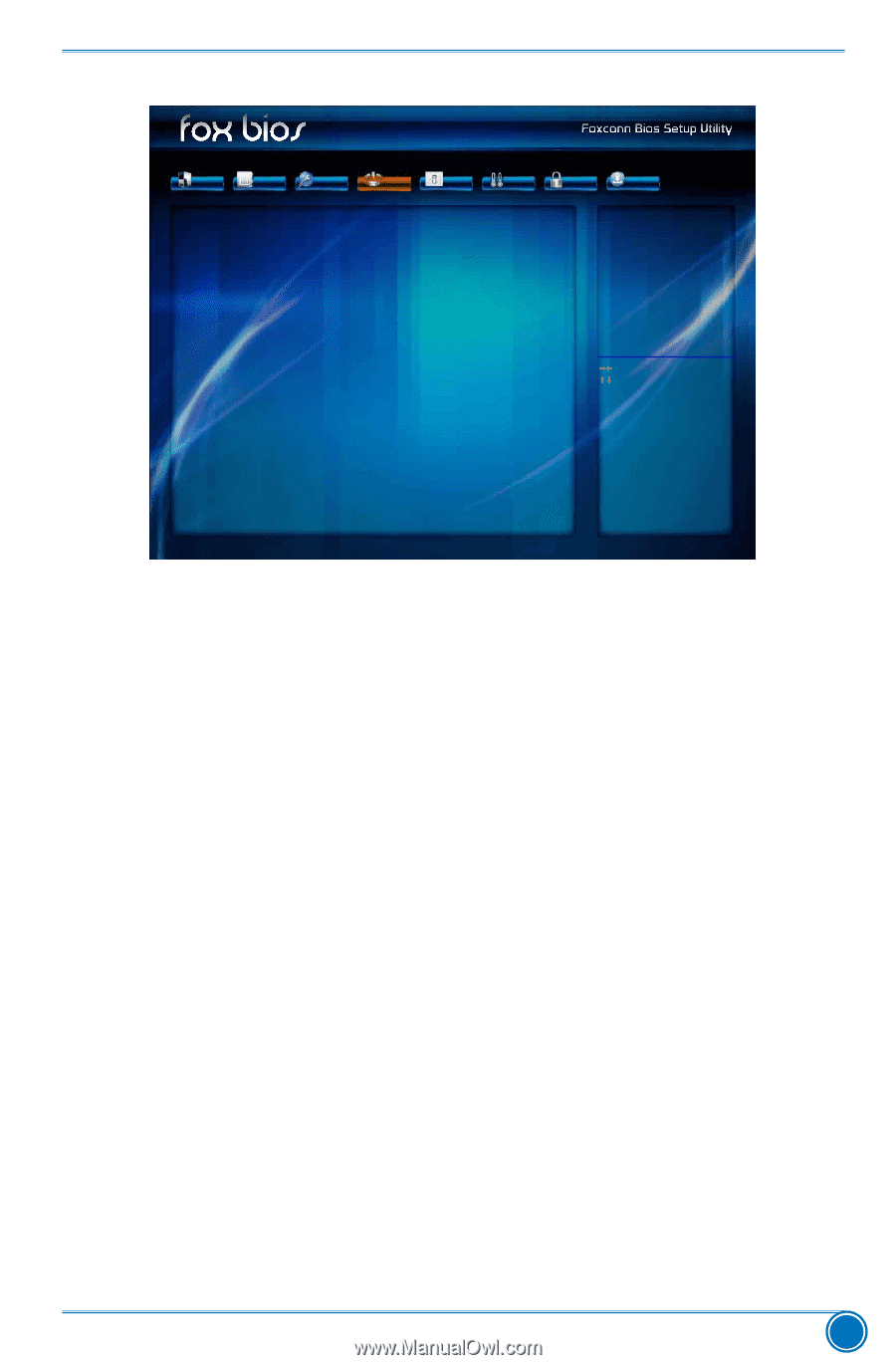Foxconn D180S-D User Manual - Page 36
Boot, Priorities / USB KEY Drive BBS Priorities / NETWORK Device BBS Priorities / UEFI Boot
 |
View all Foxconn D180S-D manuals
Add to My Manuals
Save this manual to your list of manuals |
Page 36 highlights
Boot BIOS SETUP Main F-center Advanced Boot Boot Configuration Bootup Numlock State Quiet Boot Fast Boot ▶ CSM Configuration Boot mode select FIXED BOOT ORDER Priorities Boot Option #1 Boot Option #2 Boot Option #3 Boot Option #4 Boot Option #5 Boot Option #6 Boot Option #7 ▶ USB HardDisk Drive BBS Priorities ▶ USB KEY Drive BBS Priorities ▶ UEFI Boot Drive BBS Prioriies Power Health [On] [Enabled] [Disabled] Security Save&Exit Select the keyboard NumLock state UEFI [UEFI Hard Disk] [UEFI CD/DVD] [UEFI USB Hard Disk] [UEFI USB CD/DVD] [UEFI USB Key] [UEFI USB Floppy] [UEFI Network] → ←: Select Screen ↑ ↓/Click: Select Item Enter/Dbl Click: Select +/-: Change Opt. F1: General Help F2: Previous Values F3: Optimized Defaults F4: Save & Exit ESC/Right Click: Exit Version 2.16.1242. Copyright (C) 2013 American Megatrends, Inc. ► Bootup Numlock State This item defines if the keyboard Num Lock key is active when your system is started. The available settings are: On (default) and Off. ► Quiet Boot This item is used to enable/disable the quiet boot. [Disabled] : Displays the normal POST messages. [Enabled] : Displays OEM customer logo instead of POST messages. ► Fast Boot This item is used to enable or disable boot with initialization of a minimal set of devices required to launch active boot option. This is no effect for BBS boot options. ► FIXED BOOT ORDER Priorities These items are used to set the system boot order. ► Hard Disk Drive BBS Priorities / CD/DVD ROM Drive BBS Priorities/USB Floppy Drive BBS Priorities / USB CD/DVD ROM Drive BBS Priorities / USB HardDisk Drive BBS Priorities / USB KEY Drive BBS Priorities / NETWORK Device BBS Priorities / UEFI Boot Drive BBS Priorities This items appear only when the devices are available. Use this items to specify the boot device priority sequence of the detected devices. 29