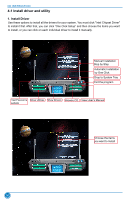Foxconn D180S-D User Manual - Page 38
Power, Disabled: Normal ACPI function.
 |
View all Foxconn D180S-D manuals
Add to My Manuals
Save this manual to your list of manuals |
Page 38 highlights
Power BIOS SETUP Main F-center Advanced Boot Power Health Security Save&Exit Resume By PS2 KB/Mouse Resume By USB Device(s) Resume By PCIE Device(s) Resume By Onboard LAN Resume By RTC Energy-using Products Restore AC Power Loss [Enabled] [Enabled] [Enabled] [Disabled] [Disabled] [Enabled] [Power Off] Enable/Disable PS2 Keyboard/Mouse resume system. → ←: Select Screen ↑ ↓/Click: Select Item Enter/Dbl Click: Select +/-: Change Opt. F1: General Help F2: Previous Values F3: Optimized Defaults F4: Save & Exit ESC/Right Click: Exit Version 2.16.1242. Copyright (C) 2013 American Megatrends, Inc. ► Resume By PS2 KB/Mouse This item is used to enable or disable the PS2 keyboard/Mouse to generate a wake up. ► Resume By USB Device(s) This item is used to enable or disable the USB device(s) to generate a wake up. ► Resume By PCIE Device(s) This item is used to enable or disable the PCI Express device to generate a wake up. ► Resume By Onboard LAN This item is used to enable or disable the onboard LAN to generate a wake up. ► Resume By RTC This item is used to enable or disable RTC alarm event to generate a wake up. RTC is system real time clock. ► RTC Alarm Date(Days) When Resume by RTC is enabled, select a specific date to generate a wake up. ► RTC Alarm Time(HH:MM:SS) When Resume by RTC is enabled, select a specific time to generate a wake up. ► Energy-using Products This item is used to enable or disable the EuP(Energy-using Products) feature. When enable, the suspend power of the chipset will be cut off in S5 suspend mode in order to reduce the power consumption of motherboard. Enabled: S1/S3/S4 is normal, S5 wake up only by pressing the power button. Disabled: Normal ACPI function. ► Restore AC Power Loss This item is used to set which state the PC will take with when it resumes after an AC power loss. 31