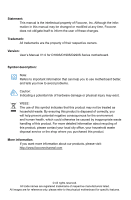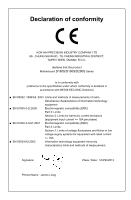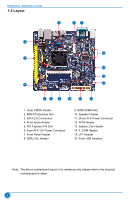Chapter 1
Product Introduction
1-1 Product Specifications
............................................................................
2
1-2 Layout
....................................................................................................
4
1-3 Back Panel Connectors
..........................................................................
5
Chapter 2
Hardware Installation
2-1 Install the Memory
..................................................................................
8
2-2 Install other Internal Connectors
............................................................
9
2-3 Jumpers
...............................................................................................
13
Chapter 3
BIOS Setup
Enter BIOS Setup
.......................................................................................
16
Main
............................................................................................................
17
F-center
......................................................................................................
19
Smart BIOS
.............................................................................................
19
Fox Intelligent Stepping
..........................................................................
20
CPU Configuration
..................................................................................
21
Advanced
...................................................................................................
23
Trusted Computing
..................................................................................
23
North Bridge
............................................................................................
24
TXE Subsystem
......................................................................................
25
Onboard Device Configuration
................................................................
25
SATA Configuration
.................................................................................
26
Super IO Configuration
...........................................................................
27
Network Stack Configuration
..................................................................
28
Boot
............................................................................................................
29
CSM
parameters
....................................................................................
30
Power
.........................................................................................................
31
Health
.........................................................................................................
32
Security
......................................................................................................
33
Save & Exit
.................................................................................................
34
Chapter 4
CD Instruction
4-1 Install driver and utility
..........................................................................
36
1. Install Driver
........................................................................................
36
2. Install Utility
.........................................................................................
37
4-2 FOX ONE
.............................................................................................
38
1. Main Page
...........................................................................................
39
2. CPU Page - CPU Control
....................................................................
42
3. Frequency Page - Frequency Control (Optional)
................................
45
4. Limit Setting
........................................................................................
45
5. Voltage Page - Voltage Control (Optional)
..........................................
48
6. Fan Page - Fan Control
......................................................................
48
TABLE OF CONTENTS