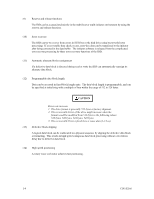C141-E166
xv
TABLES
page
Table 2.1
Model names and order numbers
..............................................................................................
2-1
Table 2.2
Function specifications
.............................................................................................................
2-2
Table 2.3
Environmental/power requirements
..........................................................................................
2-4
Table 2.4
SCSI function specifications
.....................................................................................................
2-7
Table 3.1
Zone layout and track capacity
.................................................................................................
3-3
Table 3.4
Format capacity
........................................................................................................................
3-9
Table 4.1
Surface temperature check point
...............................................................................................
4-6
Table 4.2
Recommended components for connection
............................................................................
4-21
Table 5.1
SCSI ID setting
(CN2 on NP model only)
...............................................................................
5-7
Table 5.2
Setting SCSI terminator power supply (NP model only)
..........................................................
5-7
Table 5.3
Motor start mode setting (NP model only)
...............................................................................
5-8
Table 5.4
Write protect setting (NP model only)
......................................................................................
5-8
Table 5.5
Setting of the SCSI interface operation mode (NP model only)
...............................................
5-9
Table 5.6
Setting the bus width of the SCSI interface
(NP model only)
..................................................
5-9
Table 5.7
Default mode settings (by CHANGE DEFINITION command)
..............................................
5-9
Table 5.8
Setting check list (NP model only)
.........................................................................................
5-10
Table 6.1
Self-diagnostic functions
..........................................................................................................
6-1
Table 6.2
System-level field troubleshooting
.........................................................................................
6-14
Table 6.3
Disk drive troubleshooting
.....................................................................................................
6-15
Table 7.1
Definition of sense data
............................................................................................................
7-3
Table A.1
CN2 setting terminal (on NP model drives only)
.....................................................................
A-2
Table B.1
SCSI connector (68 pin type LVD 16-bit SCSI):
CN1
...........................................................
B-2
Table B.2
SCSI connector (SCA2 type LVD 16-bit SCSI):
CN1
...........................................................
B-3