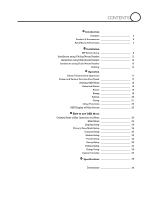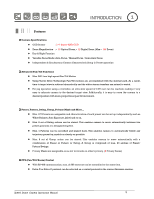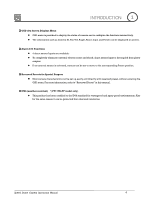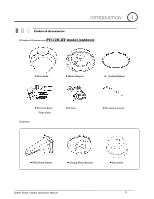Ganz Security PT112N PT112N/ Manual - Page 2
Contents
 |
View all Ganz Security PT112N manuals
Add to My Manuals
Save this manual to your list of manuals |
Page 2 highlights
CONTENTS ○1 E Introduction A A Features 3 Product & Accessories 5 Parts Name & Functions 7 ○2 E Installation A A DIP Switch Setup 8 Installation using Ceiling Mount Bracket 11 Installation using Wall Mount Bracket 12 Installation using Flush Mount Bracket 13 Cabling 14 ○3 E Operation A A Check Points before Operation 17 Preset and Pattern Function Pre-Check 17 Starting OSD Menu 18 Reserved Preset 18 Preset 19 Swing 19 Pattern 20 Group 21 Other Functions 22 OSD Display of Main Screen 23 ○4 E How to use OSD Menu A A General Rules of Key Operation for Menu 24 Main Menu 24 Display Setup 25 Privacy Zone Mask Setup 26 Camera Setup 27 Motion Setup 30 Preset Setup 32 Swing Setup 33 Pattern Setup 34 Group Setup 35 System Initialize 37 ○5 E Specifications 38 A A Dimensions 39