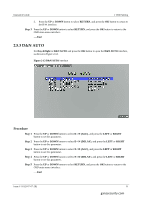Ganz Security Z8-D2M-2 Z8-D2_VD2 Series Operation Guide - Page 16
Day&Night
 |
View all Ganz Security Z8-D2M-2 manuals
Add to My Manuals
Save this manual to your list of manuals |
Page 16 highlights
Operation Guide 2.5 Day&Night You can set Day &Night to COLOR,D&N EXT, B/W, or D&N AUTO. Procedure Step 1 Press the UP or DOWN button to select Day &Night. Step 2 Press the LEFT or RIGHT button to set this parameter. ----End 2 OSD Setting 2.5.1 D&N EXT Set Day &Night to D&N EXT and press the OK button to open the D&N EXT interface, as shown in Figure 2-8. Figure 2-8 D&N EXT interface Procedure Step 1 Press the UP or DOWN button to select D->N (DELAY), and press the LEFT or RIGHT button to set this parameter. Step 2 Press the UP or DOWN button to select N->D (DELAY), and press the LEFT or RIGHT button to set this parameter. Step 3 Press the UP or DOWN button to select RETURN, and press the OK button to return to the OSD main menu interface. ----End Issue V1.0 (2017-07-28) 12 ganzsecurity.com