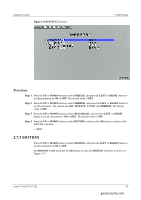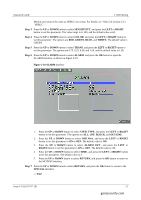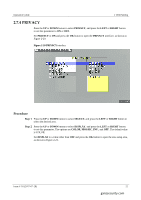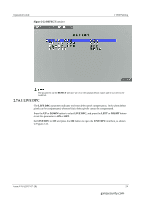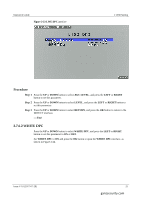Ganz Security Z8-D2M-2 Z8-D2_VD2 Series Operation Guide - Page 28
Live Dpc
 |
View all Ganz Security Z8-D2M-2 manuals
Add to My Manuals
Save this manual to your list of manuals |
Page 28 highlights
Operation Guide Figure 2-22 DEFECT interface 2 OSD Setting The parameters on the DEFECT interface are set to the optimal default values and do not need to be modified. 2.7.6.1 LIVE DPC The LIVE DPC parameter indicates real-time defect pixel compensation. Only white defect pixels can be compensated, whereas black defect pixels cannot be compensated. Press the UP or DOWN button to select LIVE DPC, and press the LEFT or RIGHT button to set this parameter to ON or OFF. Set LIVE DPC to ON and press the OK button to open the LIVE DPC interface, as shown in Figure 2-23. Issue V1.0 (2017-07-28) 24 ganzsecurity.com

Operation Guide
2 OSD Setting
Issue V1.0 (2017-07-28)
24
Figure 2-22
DEFECT
interface
The parameters on the
DEFECT
interface are set to the optimal default values and do not need to be
modified.
2.7.6.1 LIVE DPC
The
LIVE DPC
parameter indicates real-time defect pixel compensation. Only white defect
pixels can be compensated, whereas black defect pixels cannot be compensated.
Press the
UP
or
DOWN
button to select
LIVE DPC
, and press the
LEFT
or
RIGHT
button
to set this parameter to
ON
or
OFF
.
Set
LIVE DPC
to
ON
and press the
OK
button to open the
LIVE DPC
interface, as shown
in Figure 2-23.
ganzsecurity.com