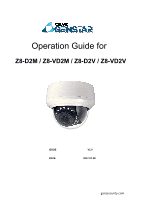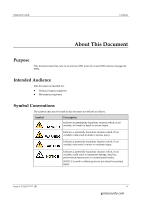Ganz Security Z8-D2M-2 Z8-D2_VD2 Series Operation Guide - Page 5
OSD Main Menu
 |
View all Ganz Security Z8-D2M-2 manuals
Add to My Manuals
Save this manual to your list of manuals |
Page 5 highlights
Operation Guide 1 OSD Main Menu 1 OSD Main Menu 1.1 Procedure 1.1.1 Camera Control over DVR UTC Step 1 Connect the coaxial HD camera to the coaxial HD disk recorder, use the DVR pan-tilt-zoom (PTZ) control module to invoke the PTZ operation interface, and select UTC. Figure 1-1 shows the UTC operation interface. Figure 1-1 UTC operation interface The UTC operation interface provides four arrow buttons and one OK button. : up : down : left Issue V1.0 (2017-07-28) 1 ganzsecurity.com

Operation Guide
1 OSD Main Menu
Issue V1.0 (2017-07-28)
1
1
OSD Main Menu
1.1 Procedure
1.1.1 Camera Control over DVR UTC
Step 1
Connect the coaxial HD camera to the coaxial HD disk recorder, use the DVR pan-tilt-zoom
(PTZ) control module to invoke the PTZ operation interface, and select
UTC
. Figure 1-1
shows the UTC operation interface.
Figure 1-1
UTC operation interface
The UTC operation interface provides four arrow buttons and one OK button.
:
up
:
down
:
left
ganzsecurity.com