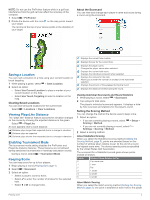Garmin Approach G80 Owners Manual - Page 12
Installing the Cart Mount, Attaching the Lanyard Carabiner, Using the Clip, Device Care - gps
 |
View all Garmin Approach G80 manuals
Add to My Manuals
Save this manual to your list of manuals |
Page 12 highlights
Replacement O-rings Replacement bands (O-rings) are available for the mounts. NOTE: Use Ethylene Propylene Diene Monomer (EPDM) replacement bands only. Go to http://buy.garmin.com, or contact your Garmin dealer. Attaching the Lanyard Carabiner You can use the lanyard carabiner to attach the device to a bag or belt loop. 1 Thread the fabric end of the lanyard through the slots on the back of the clip or holder. 2 To remove the device, slide the device out of the holder. Installing the Cart Mount For the best GPS reception, position the mount so the front of the device is oriented toward the sky. You can install the mount on any bar that is approximately 19 mm to 38 mm (0.75 in. to 1.5 in.). 1 Select a secure location to mount the device where it does not interfere with the safe operation of your vehicle. 2 Place the rubber disk on the back of the mount. The rubber tabs align with the back of the mount so it stays in place. 2 Thread the fabric end of the lanyard through the plastic loop on the opposite end of the lanyard. 3 Insert the carabiner through the fabric loop on the end of the lanyard. Using the Clip You can use the clip to attach the device to your belt, pocket, or bag. Go to www.garmin.com/golf to purchase accessories for your device. 1 Slide the bottom of the device into the clip until it clicks. 3 Place the mount on the bar. 4 Attach the mount securely using the two bands . 5 Align the tabs on the back of the holder with the mount notches . 6 Press down slightly and turn the holder clockwise until it locks into place. 2 To remove the device, slide the device out of the clip. Device Care NOTICE Do not store the device where prolonged exposure to extreme temperatures can occur, because it can cause permanent damage. 8 Appendix