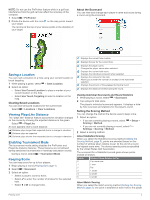Table of Contents
Introduction
.....................................................................
1
Device Overview
.........................................................................
1
Charging the Device
...................................................................
1
Turning On the Device
................................................................
1
Product Updates
.........................................................................
1
Setting Up Garmin Express
...................................................
1
Software and Course Updates
...............................................
1
Garmin Golf App
.............................................................
1
Pairing Your Smartphone
...........................................................
1
Connecting to a Paired Smartphone
......................................
1
Playing Golf
....................................................................
1
Hole View
....................................................................................
1
Locking and Unlocking the Touchscreen
....................................
2
Big Numbers Mode
.....................................................................
2
Viewing the Green
......................................................................
2
Changing Holes
..........................................................................
2
Measuring Distance with Touch Targeting
.................................
2
Measuring a Shot
........................................................................
2
Viewing the Direction to the Pin
..................................................
2
Saving a Location
.......................................................................
3
Clearing Saved Locations
......................................................
3
Viewing PlaysLike Distance
........................................................
3
Enabling Tournament Mode
.......................................................
3
Keeping Score
............................................................................
3
About the Scorecard
..............................................................
3
Viewing Individual Scorecards and Round Statistics
........
3
Setting the Scoring Method
....................................................
3
About Stableford Scoring
..................................................
3
About Match Scoring
.........................................................
3
About Skins Scoring
..........................................................
4
Enabling Handicap Scoring
...................................................
4
Setting a Player Handicap
.................................................
4
Enabling Statistics Tracking
...................................................
4
Recording Statistics
..........................................................
4
History
....................................................................................
4
Ending a Round
..........................................................................
4
Radar Features
...............................................................
4
Using the Radar Features
...........................................................
4
Setting the Roll Factor
...........................................................
5
Warm-Up Mode
..........................................................................
5
Tempo Training Mode
.................................................................
5
About Tempo Tones
..............................................................
5
The Ideal Swing Tempo
.........................................................
5
Starting Target Practice
..............................................................
5
Target Practice Mode
.............................................................
6
Target Practice Scoring
.........................................................
6
Playing a Virtual Course
.............................................................
6
Virtual Round Hole View
........................................................
6
Virtual Round Scoring
............................................................
6
Playing a Virtual Tournament
.....................................................
6
Finding Courses
.............................................................
6
About Course Preview
................................................................
7
TruSwing™
......................................................................
7
TruSwing Metrics
........................................................................
7
Recording and Viewing TruSwing Metrics on Your Approach
Device
.........................................................................................
7
Changing Your Club
...................................................................
7
Changing Handedness
...............................................................
7
Disconnecting Your TruSwing Device
........................................
7
Customizing Your Device
..............................................
7
Settings
.......................................................................................
7
Showing or Hiding Phone Notifications
..................................
7
Calibrating the Compass
........................................................
7
Resetting Data and Settings
..................................................
7
Viewing E-label Regulatory and Compliance Information
......
7
Appendix
.........................................................................
7
Using the Holder
.........................................................................
7
Installing the Cart Mount
.............................................................
8
Replacement O-rings
.............................................................
8
Attaching the Lanyard Carabiner
................................................
8
Using the Clip
.............................................................................
8
Device Care
................................................................................
8
Cleaning the Touchscreen
.....................................................
9
Cleaning the Device
...............................................................
9
Using the Backlight
................................................................
9
Specifications
..............................................................................
9
Saving Energy While Charging the Device
.................................
9
Index
..............................................................................
10
Table of Contents
i