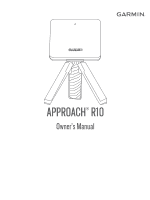Garmin Approach R10 Owners Manual - Page 3
Table of Contents, Tips for Using the Carrying Case - golf simulator
 |
View all Garmin Approach R10 manuals
Add to My Manuals
Save this manual to your list of manuals |
Page 3 highlights
Table of Contents Introduction 1 Device Overview 1 LED Statuses 2 Pairing Your Smartphone 2 Adjusting the Device Alignment....... 13 Tips for Using the Carrying Case..... 13 Resetting the Device 13 My phone will not connect to the device 14 Index 15 Garmin Golf App 3 Installing the Magnetic Tripod Mount 4 Preparing for a Shot 5 Using the Golf Simulator Features.... 5 Home Tee Hero Mode 6 Virtual Round Scoring 7 Driving Range Mode 7 Swing Capture 8 Viewing Your Driving Range Session Statistics 8 Editing a Shot 8 Viewing Advanced Swing Metrics...... 8 Viewing Saved Driving Range Sessions 8 Ending Your Driving Range Session 9 Weekly Tournament 9 TruGolf E6 Connect 9 Connecting Your Device to the E6 Connect Desktop Application 9 Connecting the Device to the E6 Connect Mobile App 9 Appendix 10 Charging the Device 10 Viewing Battery Power 10 Using the Phone Mount 11 Product Updates 12 Setting Up Garmin Express 12 Specifications 12 Getting More Information 12 Device Care 13 Cleaning the Device 13 Long-Term Storage 13 Troubleshooting 13 My device is tipped too far 13 Table of Contents i