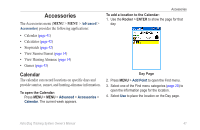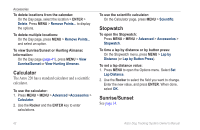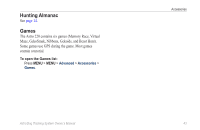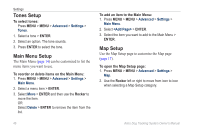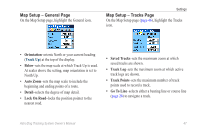Garmin Astro 220 Owner's Manual - Page 48
Calculator, Stopwatch, Sunrise/Sunset, Delete, View Hunting Almanac, Advanced, Accessories, Lap
 |
UPC - 753759063931
View all Garmin Astro 220 manuals
Add to My Manuals
Save this manual to your list of manuals |
Page 48 highlights
Accessories To delete locations from the calendar: On the Day page, select the location > ENTER > Delete. Press MENU > Remove Points... to display the options. To delete multiple locations: On the Day page, press MENU > Remove Points... and select an option. To view Sunrise/Sunset or Hunting Almanac information: On the Day page (page 41), press MENU > View Sunrise/Sunset or View Hunting Almanac. Calculator The Astro 220 has a standard calculator and a scientific calculator. To use the calculator: 1. Press MENU > MENU > Advanced >Accessories > Calculator. 2. Use the Rocker and the ENTER key to enter calculations. To use the scientific calculator: On the Calculator page, press MENU > Scientific. Stopwatch To open the Stopwatch: Press MENU > MENU > Advanced > Accessories > Stopwatch. To time a lap by distance or by button press: On the Stopwatch menu, press MENU > Lap by Distance (or Lap by Button Press). To set a lap distance value: 1. Press MENU to open the Options menu. Select Set Lap Distance. 2. Use the Rocker to select the field you want to change. Enter the new value, and press ENTER. When done, select OK. Sunrise/Sunset See page 14. 42 Astro Dog Tracking System Owner's Manual