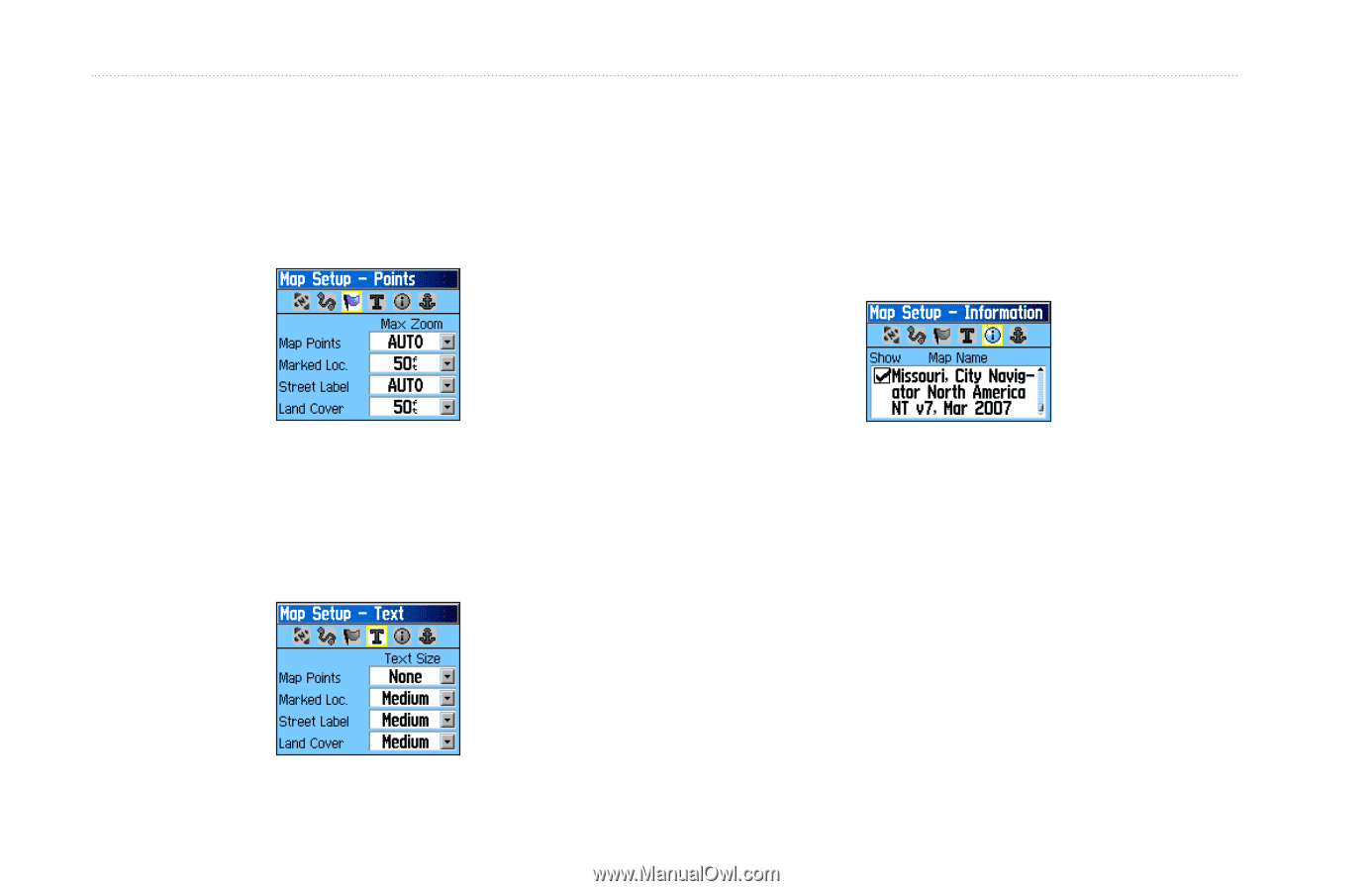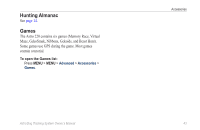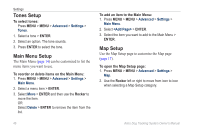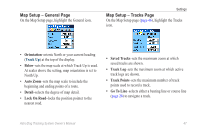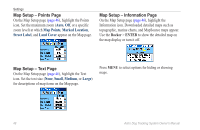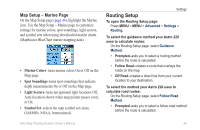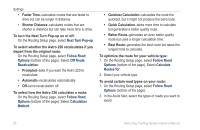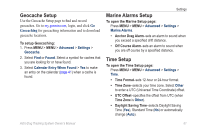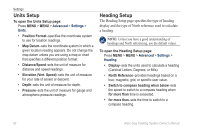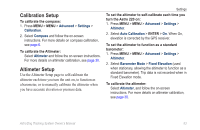Garmin Astro 220 Owner's Manual - Page 54
Map Setup - Points Map Setup - Information Map Points, Marked Location, Street Label - map downloads
 |
UPC - 753759063931
View all Garmin Astro 220 manuals
Add to My Manuals
Save this manual to your list of manuals |
Page 54 highlights
Settings Map Setup - Points Page On the Map Setup page (page 46), highlight the Points icon. Set the maximum zoom (Auto, Off, or a specific zoom level) at which Map Points, Marked Location, Street Label, and Land Cover appear on the Map page. Map Setup - Information Page On the Map Setup page (page 46), highlight the Information icon. Downloaded detailed maps such as topographic, marine charts, and MapSource maps appear. Use the Rocker > ENTER to show the detailed map on the map display or turn it off. Map Setup - Text Page On the Map Setup page (page 46), highlight the Text icon. Set the text size (None, Small, Medium, or Large) for descriptions of map items on the Map page. Press MENU to select options for hiding or showing maps. 48 Astro Dog Tracking System Owner's Manual