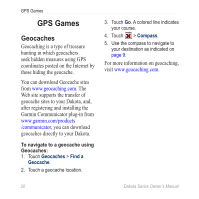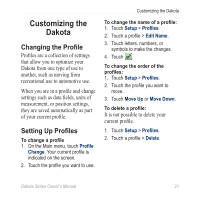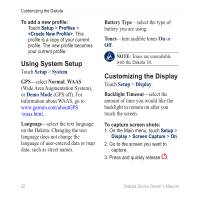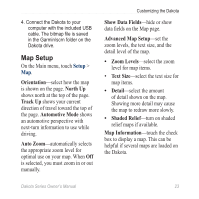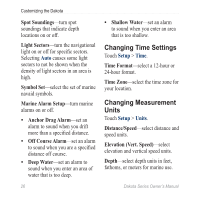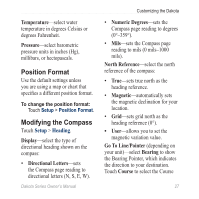Garmin Dakota 10 Owner's Manual - Page 30
Track Setup, Customizing the Main Menu, Route Setup, Track Log, Record Method, Distance, Interval
 |
UPC - 753759094867
View all Garmin Dakota 10 manuals
Add to My Manuals
Save this manual to your list of manuals |
Page 30 highlights
Customizing the Dakota Track Setup A track is a recording of your path. On the Main menu, touch Setup > Tracks. Track Log-turn track recording on or off. Record Method-select a track recording method. Touch Distance, Time, or Auto. If your record method is time or distance, enter the specific time or distance interval. Touch Auto to record the tracks at a variable rate to create an optimum representation of your tracks. Interval-select a track log recording rate. Recording points more frequently creates a moredetailed track, but fills the track log faster. Customizing the Main Menu You can rearrange applications on the Main menu. To change the order of applications on the Main menu: 1. Touch Setup > Main Menu. 2. Touch the application you want to move. 3. Touch another application to switch places. To deactivate an application and move it to the end of the list: 1. Touch Setup > Main Menu. 2. Touch the application. 3. Touch . note: To reactivate an application, select the application and select another application to switch places. 24 Dakota Series Owner's Manual